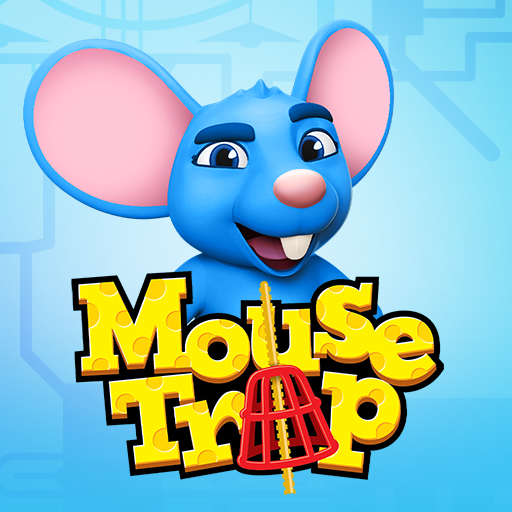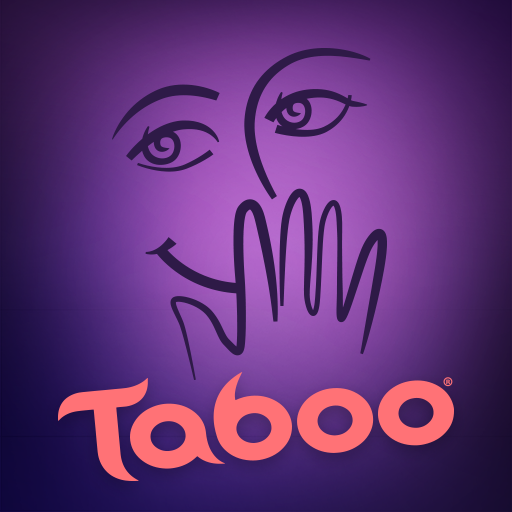Cluedo Companion
เล่นบน PC ผ่าน BlueStacks - Android Gaming Platform ที่ได้รับความไว้วางใจจากเกมเมอร์ 500 ล้านคนทั่วโลก
Page Modified on: 11 มี.ค. 2567
Play Clue Companion on PC
Keep a watchful eye on your suspects, mark down who you think has a watertight alibi, and pull together the perfect accusation.
Download the official Clue Companion app today – the only sidekick a top-tier detective can trust! This app requires you to have Clue on PlayStation®, Nintendo Switch™, Xbox or Steam®.
FEATURES
LOCAL PLAY MADE EASY — Download the Clue Companion app on your phone and keep your notes and cards close to hand easily.
CUSTOMISED TO YOUR CHARACTER — Your app’s colour scheme will automatically match your character choice! Solve the crime in style!
SEAMLESS GAME FLOW — Boot up CLUE on your chosen platform, pick Local Game, then enter the code on the Clue Companion app on your phone.
You’re ready to get sleuthing!
เล่น Cluedo Companion บน PC ได้ง่ายกว่า
-
ดาวน์โหลดและติดตั้ง BlueStacks บน PC ของคุณ
-
ลงชื่อเข้าใช้แอคเคาท์ Google เพื่อเข้าสู่ Play Store หรือทำในภายหลัง
-
ค้นหา Cluedo Companion ในช่องค้นหาด้านขวาบนของโปรแกรม
-
คลิกเพื่อติดตั้ง Cluedo Companion จากผลการค้นหา
-
ลงชื่อเข้าใช้บัญชี Google Account (หากยังไม่ได้ทำในขั้นที่ 2) เพื่อติดตั้ง Cluedo Companion
-
คลิกที่ไอคอน Cluedo Companion ในหน้าจอเพื่อเริ่มเล่น