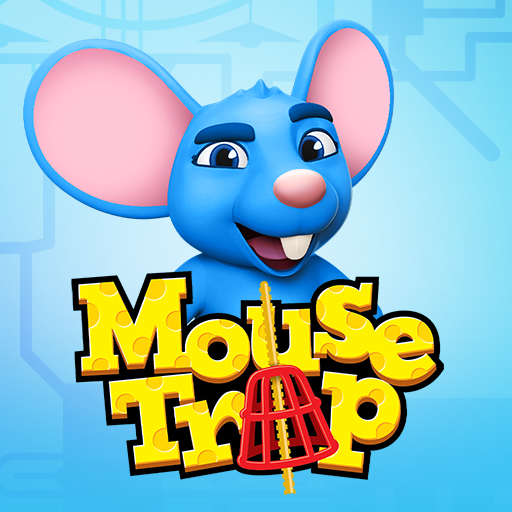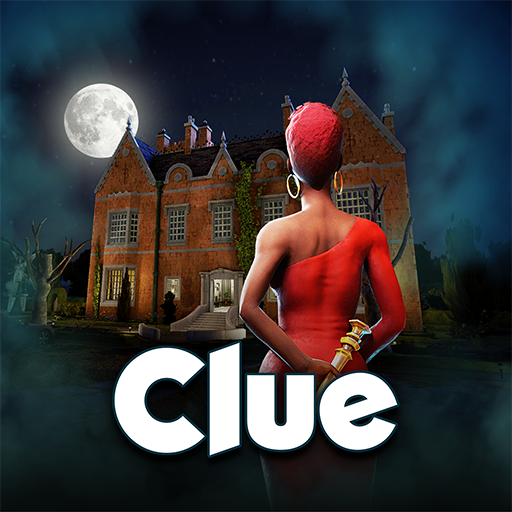Cluesheet Companion
BlueStacksを使ってPCでプレイ - 5憶以上のユーザーが愛用している高機能Androidゲーミングプラットフォーム
Run Cluesheet Companion on PC or Mac
Cluesheet Companion is a Tools app developed by Marmalade Game Studio. BlueStacks app player is the best platform to play this Android game on your PC or Mac for an immersive gaming experience.
An opulent mansion, a heinous murder, and a group of shadowy figures. The local multiplayer mode makes it possible to play one of Hasbro’s most popular board games with friends and family on a big screen.
Start up Clue: The Classic Mystery Game on the Nintendo Switch or Steam. To start a local game with friends, go to the main menu and choose Play with Friends > Host a Local Game. To enter the lobby, launch the Companion app and enter the code displayed on the screen. Up to six players can use their phones as controllers at once.
When playing with friends locally, use the official Companion app as both a controller and a Clue sheet. Write things down, rule out irrelevant possibilities, and draw ingenious conclusions. Collect your detectives in one place for a game, but remember to keep your notes under wraps.
To move around the mansion and question residents, roll the dice on your turn. Make use of the state-of-the-art digital Clue Sheet that comes with a built-in logic assistant for taking detailed notes. See the results of everyone’s antics on the big screen.
Download Cluesheet Companion on PC with BlueStacks and have even more fun paying Clue!
Cluesheet CompanionをPCでプレイ
-
BlueStacksをダウンロードしてPCにインストールします。
-
GoogleにサインインしてGoogle Play ストアにアクセスします。(こちらの操作は後で行っても問題ありません)
-
右上の検索バーにCluesheet Companionを入力して検索します。
-
クリックして検索結果からCluesheet Companionをインストールします。
-
Googleサインインを完了してCluesheet Companionをインストールします。※手順2を飛ばしていた場合
-
ホーム画面にてCluesheet Companionのアイコンをクリックしてアプリを起動します。