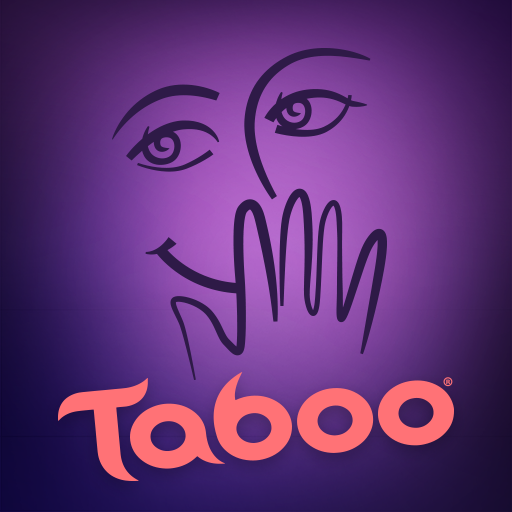Cluesheet Companion
500M + oyuncunun güvendiği Android Oyun Platformu, BlueStacks ile PC'de oynayın.
Sayfa Değiştirilme tarihi: 2 Haz 2023
Run Cluesheet Companion on PC or Mac
Cluesheet Companion is a Tools app developed by Marmalade Game Studio. BlueStacks app player is the best platform to play this Android game on your PC or Mac for an immersive gaming experience.
An opulent mansion, a heinous murder, and a group of shadowy figures. The local multiplayer mode makes it possible to play one of Hasbro’s most popular board games with friends and family on a big screen.
Start up Clue: The Classic Mystery Game on the Nintendo Switch or Steam. To start a local game with friends, go to the main menu and choose Play with Friends > Host a Local Game. To enter the lobby, launch the Companion app and enter the code displayed on the screen. Up to six players can use their phones as controllers at once.
When playing with friends locally, use the official Companion app as both a controller and a Clue sheet. Write things down, rule out irrelevant possibilities, and draw ingenious conclusions. Collect your detectives in one place for a game, but remember to keep your notes under wraps.
To move around the mansion and question residents, roll the dice on your turn. Make use of the state-of-the-art digital Clue Sheet that comes with a built-in logic assistant for taking detailed notes. See the results of everyone’s antics on the big screen.
Download Cluesheet Companion on PC with BlueStacks and have even more fun paying Clue!
Cluesheet Companion oyununu PC'de oyna. Başlamak çok kolay.
-
BlueStacks'i PC'nize İndirin ve Yükleyin
-
Play Store'a erişmek için Google girişi yapın ya da daha sonraya bırakın.
-
Sağ üst köşeye Cluesheet Companion yazarak arayın.
-
Cluesheet Companion uygulamasını arama sonuçlarından indirmek için tıklayın.
-
(iEğer Adım 2'yi atladıysanız) Cluesheet Companion uygulamasını yüklemek için Google'a giriş yapın.
-
Oynatmaya başlatmak için ekrandaki Cluesheet Companion ikonuna tıklayın.