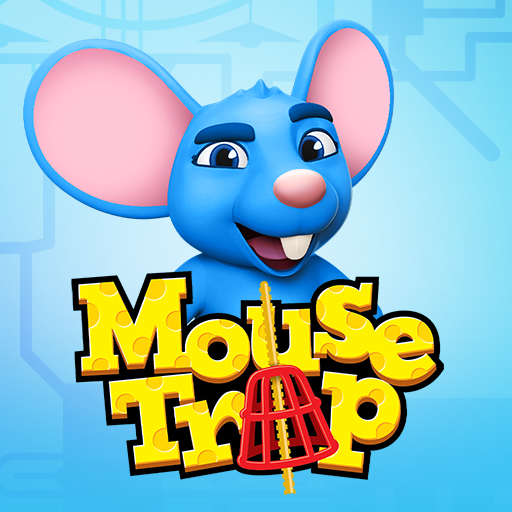Cluedo: Edição Classica
Jogue no PC com BlueStacks - A Plataforma de Jogos Android, confiada por mais de 500 milhões de jogadores.
Página modificada em: Jul 18, 2024
Play Clue: The Classic Mystery Game on PC or Mac
Clue: The Classic Mystery Game is a Board game developed by Marmalade Game Studio. BlueStacks app player is the best platform to play this Android game on your PC or Mac for an immersive gaming experience.
Download Clue: The Classic Mystery Game on PC and find out who did what and with what. Unleash the Sherlock Holmes in you as you expose the secrets of how the crime happened. Are you ready Detective? Download Clue: The Classic Mystery Game on PC now.
In this game, start your detective journey when you roll the dice and deal out the cards. You have six suspects, six weapons, and six rooms to search but only one criminal. Who could it be? What could the criminal have used to carry out this evil crime? These questions are up to you to answer. Each theme comes with a new challenge and a new secret to uncover. With the clues found in every six rooms, put the pieces together and catch the culprit. The game is quite tricky as there might be clues pointing to two people. Use your detective skills to prove you have sharper wits than the criminal.
Also, you can enjoy playing this game with friends when you opt for the online multiplayer feature. Have a swell time with friends from across the world as you all decipher who the criminal is.
Jogue Cluedo: Edição Classica no PC. É fácil começar.
-
Baixe e instale o BlueStacks no seu PC
-
Conclua o login do Google para acessar a Play Store ou faça isso mais tarde
-
Procure por Cluedo: Edição Classica na barra de pesquisa no canto superior direito
-
Clique para instalar Cluedo: Edição Classica a partir dos resultados da pesquisa
-
Conclua o login do Google (caso você pulou a etapa 2) para instalar o Cluedo: Edição Classica
-
Clique no ícone do Cluedo: Edição Classica na tela inicial para começar a jogar