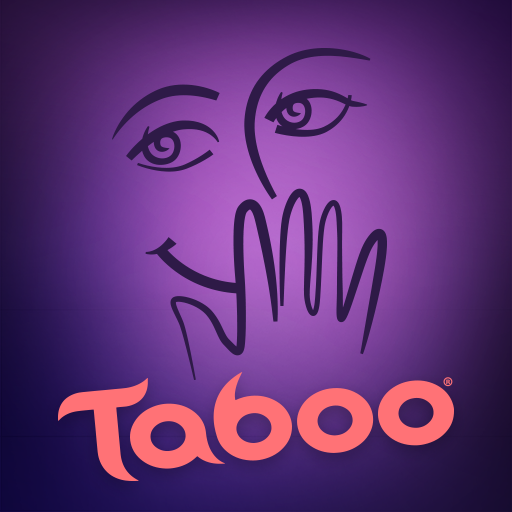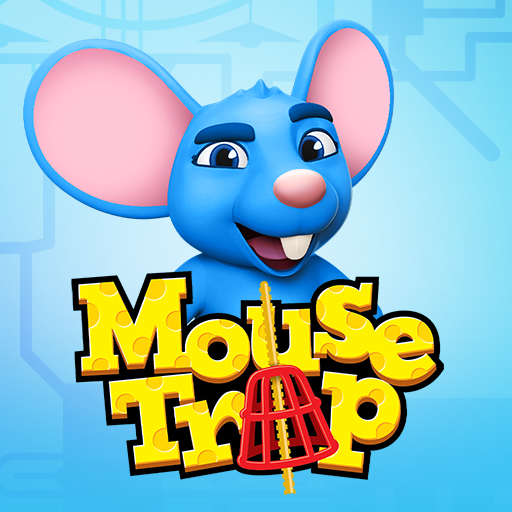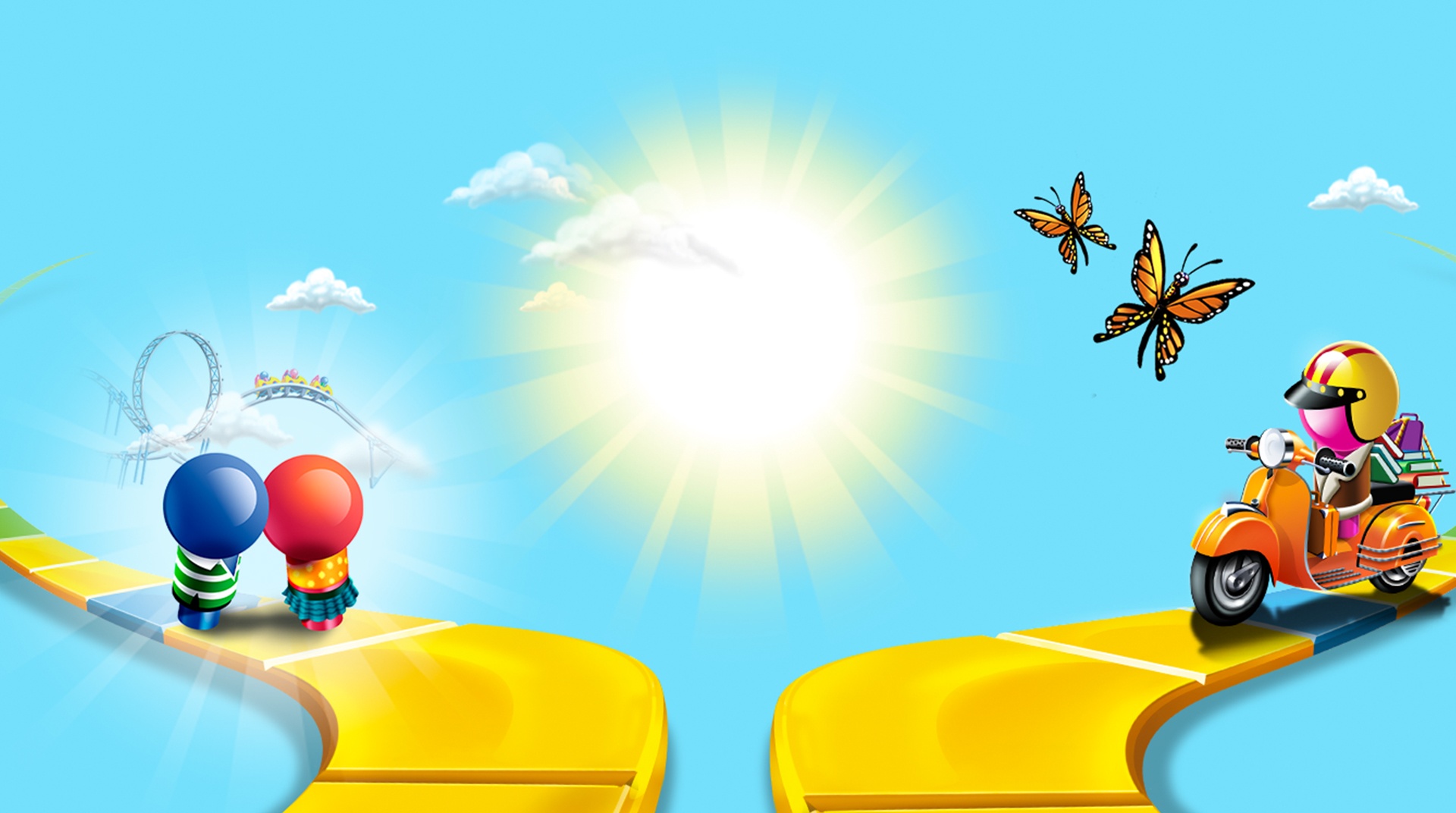

El Juego de Life
Juega en PC con BlueStacks: la plataforma de juegos Android, en la que confían más de 500 millones de jugadores.
Página modificada el: 19 jun 2019
Play The Game of Life on PC or Mac
Who doesn’t deserve a second chance? And by second chance, we are not talking about forgiveness or anything like that, but the opportunity to do things in a different way. How would you feel about attending college, accepting a job, interacting with other real players and even creating your own family? Play The Game of Life on PC and Mac with BlueStacks and watch your characters come to life and live for real as the years and days go by! Enter the multiplayer mode, with unique matchmaking and a whole new way of playing, or should we say living? Fasten up the flow, or easy it up and do it everything as you please. But don’t you ever forget that it is your name that is at stake, so don’t you believe you are invincible or anything like that. It feels just like real life, so all those things like reputation, career and relationship still counts. Are you up for the challenge of creating this new life? You better be! Download The Game of Life on PC with BlueStacks and give yourself a second chance to do things
Juega El Juego de Life en la PC. Es fácil comenzar.
-
Descargue e instale BlueStacks en su PC
-
Complete el inicio de sesión de Google para acceder a Play Store, o hágalo más tarde
-
Busque El Juego de Life en la barra de búsqueda en la esquina superior derecha
-
Haga clic para instalar El Juego de Life desde los resultados de búsqueda
-
Complete el inicio de sesión de Google (si omitió el paso 2) para instalar El Juego de Life
-
Haz clic en el ícono El Juego de Life en la pantalla de inicio para comenzar a jugar