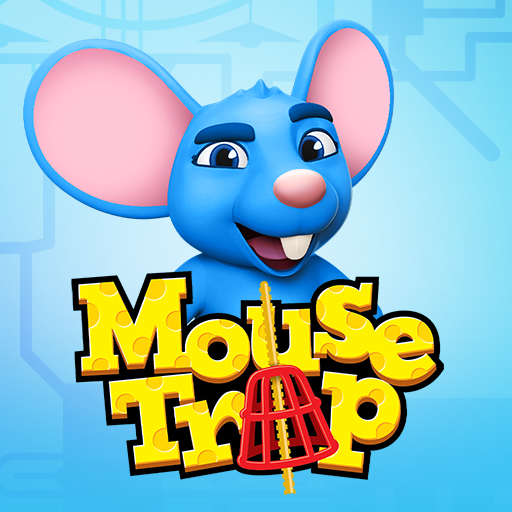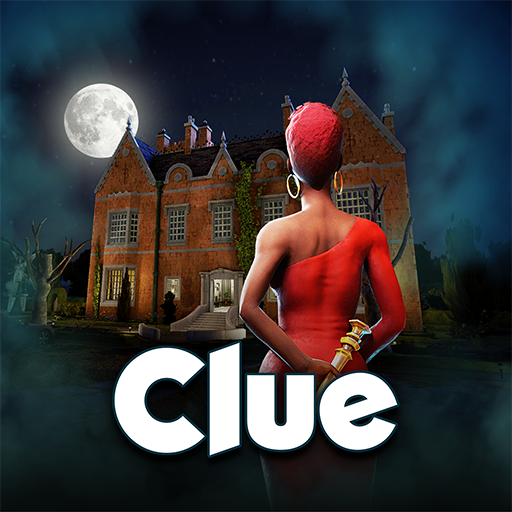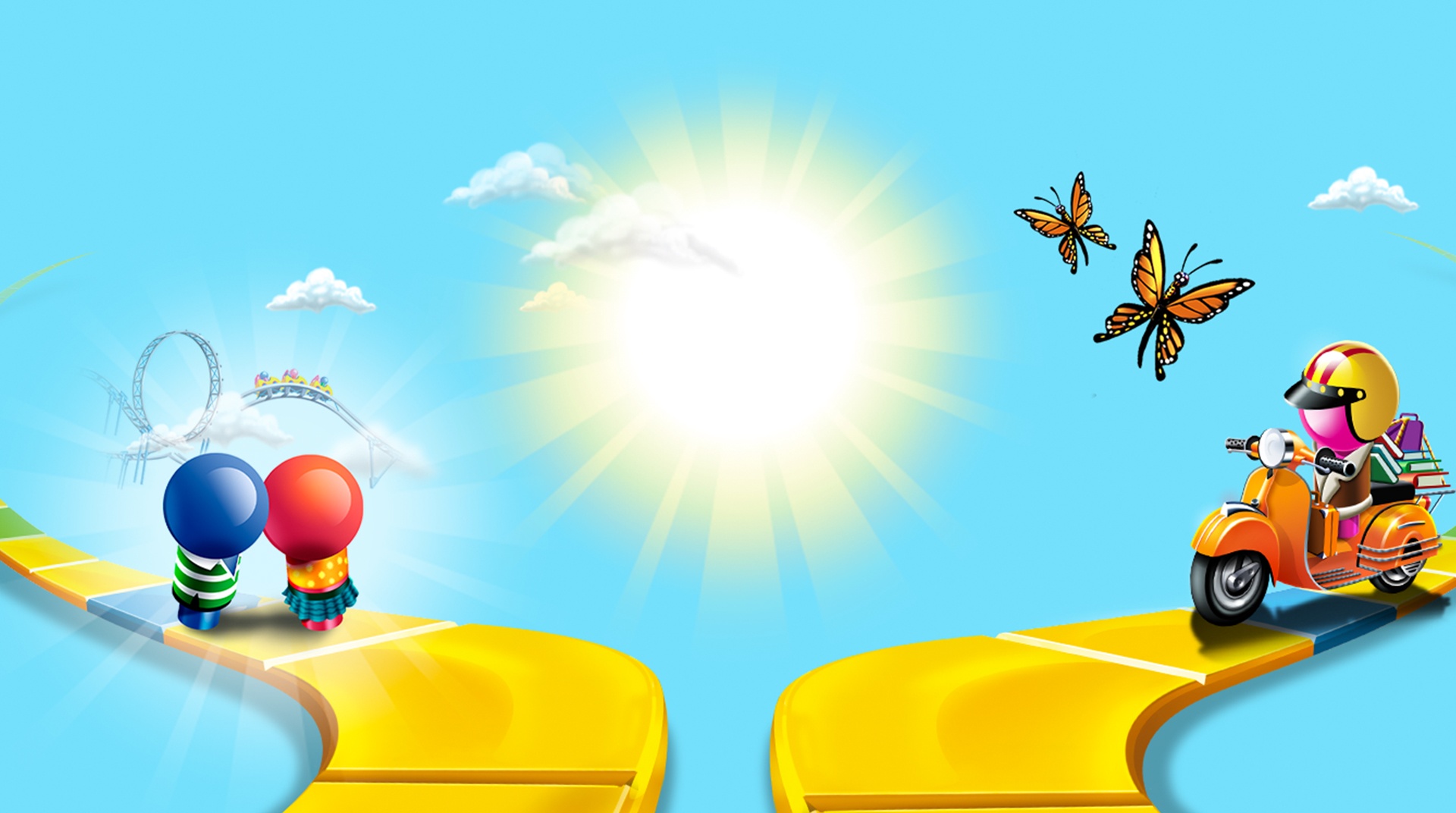

The Game of Life
在電腦上使用BlueStacks –受到5億以上的遊戲玩家所信任的Android遊戲平台。
Play The Game of Life on PC
Who doesn’t deserve a second chance? And by second chance, we are not talking about forgiveness or anything like that, but the opportunity to do things in a different way. How would you feel about attending college, accepting a job, interacting with other real players and even creating your own family? Play The Game of Life on PC and Mac with BlueStacks and watch your characters come to life and live for real as the years and days go by! Enter the multiplayer mode, with unique matchmaking and a whole new way of playing, or should we say living? Fasten up the flow, or easy it up and do it everything as you please. But don’t you ever forget that it is your name that is at stake, so don’t you believe you are invincible or anything like that. It feels just like real life, so all those things like reputation, career and relationship still counts. Are you up for the challenge of creating this new life? You better be! Download The Game of Life on PC with BlueStacks and give yourself a second chance to do things
在電腦上遊玩The Game of Life . 輕易上手.
-
在您的電腦上下載並安裝BlueStacks
-
完成Google登入後即可訪問Play商店,或等你需要訪問Play商店十再登入
-
在右上角的搜索欄中尋找 The Game of Life
-
點擊以從搜索結果中安裝 The Game of Life
-
完成Google登入(如果您跳過了步驟2),以安裝 The Game of Life
-
在首頁畫面中點擊 The Game of Life 圖標來啟動遊戲