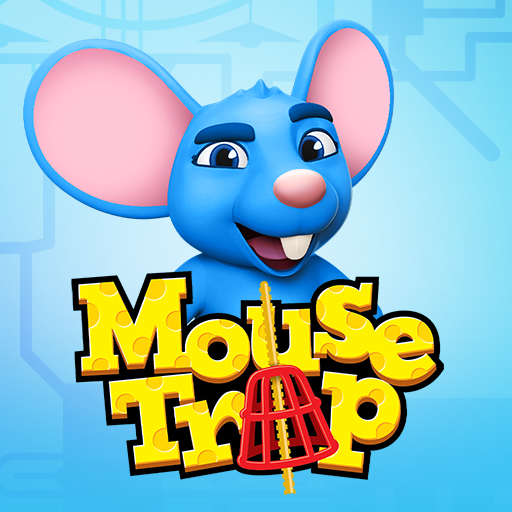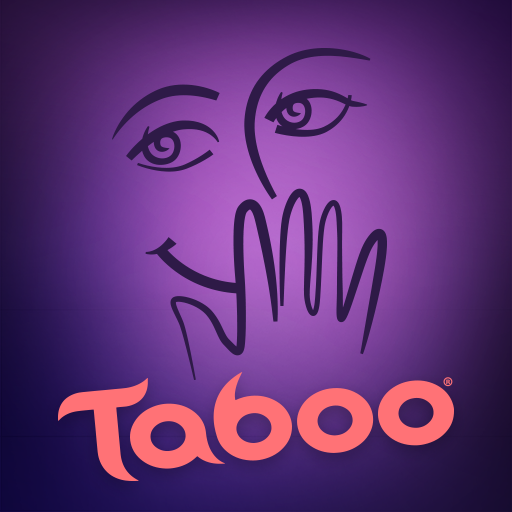Jeu de la vie DESTINS RoadTrip
Jouez sur PC avec BlueStacks - la plate-forme de jeu Android, approuvée par + 500M de joueurs.
Page Modifiée le: 2 mars 2023
Play THE GAME OF LIFE Vacations on PC or Mac
THE GAME OF LIFE Vacations is a board game developed by Marmalade Game Studio. BlueStacks app player is the best platform to play this Android game on your PC or Mac for an immersive gaming experience.
The Game of Life is a classic board game that, unlike Monopoly, doesn’t destroy families. However, if you want it to destroy online relationships, then you should download THE GAME OF LIFE Vacations by Marmalade Game Studio.
In this take of The Game of Life, you and the other players are on a vacation and can take pictures and collect souvenirs. You can also go on fun and exciting adventures, such as scuba diving and building sand castles.
In THE GAME OF LIFE Vacations, you can play single player against computers, offline multiplayer to play against 3 other people on the same device, private online multiplayer to play against friends and family online, and online multiplayer to challenge up to 4 other strangers.
You get to choose a unique peg or player character, as well as a different type of vehicle for dashing around the board. In every other way, THE GAME OF LIFE Vacation is just like the classic board game we loved as kids.
Download THE GAME OF LIFE Vacations on PC with BlueStacks and become a master of the Game of Life, vacation style.
Jouez à Jeu de la vie DESTINS RoadTrip sur PC. C'est facile de commencer.
-
Téléchargez et installez BlueStacks sur votre PC
-
Connectez-vous à Google pour accéder au Play Store ou faites-le plus tard
-
Recherchez Jeu de la vie DESTINS RoadTrip dans la barre de recherche dans le coin supérieur droit
-
Cliquez pour installer Jeu de la vie DESTINS RoadTrip à partir des résultats de la recherche
-
Connectez-vous à Google (si vous avez ignoré l'étape 2) pour installer Jeu de la vie DESTINS RoadTrip
-
Cliquez sur l'icône Jeu de la vie DESTINS RoadTrip sur l'écran d'accueil pour commencer à jouer