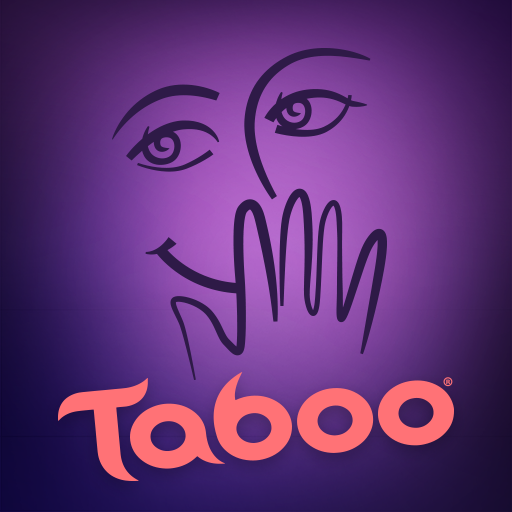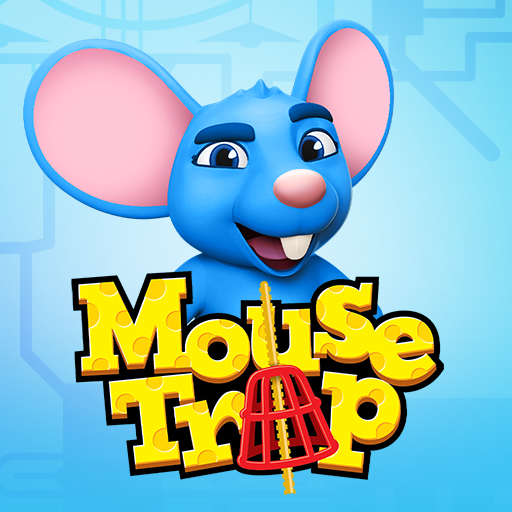MONOPOLY
Spiele auf dem PC mit BlueStacks - der Android-Gaming-Plattform, der über 500 Millionen Spieler vertrauen.
Seite geändert am: 17.12.2024
Play MONOPOLY - Classic Board Game on PC or Mac
MONOPOLY – Classic Board Game is a board game developed by Marmalade Game Studio. BlueStacks app player is the best platform to play this Android game on your PC or Mac for an immersive gaming experience!
Play MONOPOLY – Classic Board Game on PC and enjoy this abstract strategy board game from the large and gorgeous display on your PC! Play this monopoly board game with friends and family world wide!
In the MONOPOLY – Classic Board Game PC game, you must buy, sell, and trade properties to win! Build your own houses, hotels, and stores on properties and bankrupt your competitors in order to own everything!
You can create a private free account, invite up to 8 friends to play, video chat while playing, race to riches, roll the dice, crush the competition, take your turn, explore more cities, and own it all!
Play using your favorite house rules and explore different modes like the quick mode, single player, offline multiplayer, online multiplayer, season pass, and more! Be the world’s wealthiest landlord tycoon and risk it all and get paid. Are you ready to show who the real boss is? It’s time to do this!
Download MONOPOLY – Classic Board Game on PC to play this exciting abstract strategy game.
Spiele MONOPOLY auf dem PC. Der Einstieg ist einfach.
-
Lade BlueStacks herunter und installiere es auf deinem PC
-
Schließe die Google-Anmeldung ab, um auf den Play Store zuzugreifen, oder mache es später
-
Suche in der Suchleiste oben rechts nach MONOPOLY
-
Klicke hier, um MONOPOLY aus den Suchergebnissen zu installieren
-
Schließe die Google-Anmeldung ab (wenn du Schritt 2 übersprungen hast), um MONOPOLY zu installieren.
-
Klicke auf dem Startbildschirm auf das MONOPOLY Symbol, um mit dem Spielen zu beginnen