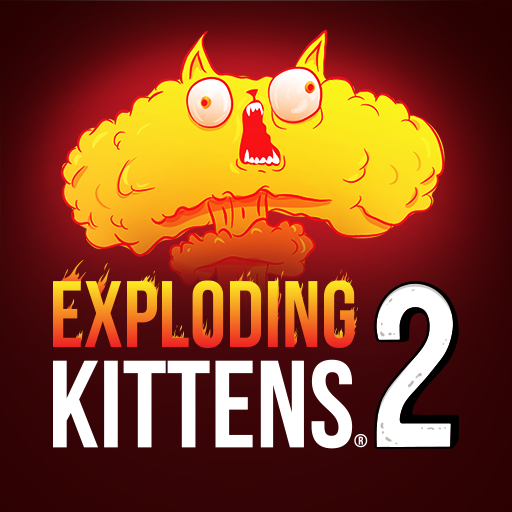MONOPOLY
Chơi trên PC với BlueStacks - Nền tảng chơi game Android, được hơn 500 triệu game thủ tin tưởng.
Trang đã được sửa đổi vào: 17 thg 12, 2024
Play MONOPOLY - Classic Board Game on PC or Mac
MONOPOLY – Classic Board Game is a board game developed by Marmalade Game Studio. BlueStacks app player is the best platform to play this Android game on your PC or Mac for an immersive gaming experience!
Play MONOPOLY – Classic Board Game on PC and enjoy this abstract strategy board game from the large and gorgeous display on your PC! Play this monopoly board game with friends and family world wide!
In the MONOPOLY – Classic Board Game PC game, you must buy, sell, and trade properties to win! Build your own houses, hotels, and stores on properties and bankrupt your competitors in order to own everything!
You can create a private free account, invite up to 8 friends to play, video chat while playing, race to riches, roll the dice, crush the competition, take your turn, explore more cities, and own it all!
Play using your favorite house rules and explore different modes like the quick mode, single player, offline multiplayer, online multiplayer, season pass, and more! Be the world’s wealthiest landlord tycoon and risk it all and get paid. Are you ready to show who the real boss is? It’s time to do this!
Download MONOPOLY – Classic Board Game on PC to play this exciting abstract strategy game.
Chơi MONOPOLY trên PC. Rất dễ để bắt đầu
-
Tải và cài đặt BlueStacks trên máy của bạn
-
Hoàn tất đăng nhập vào Google để đến PlayStore, hoặc thực hiện sau
-
Tìm MONOPOLY trên thanh tìm kiếm ở góc phải màn hình
-
Nhấn vào để cài đặt MONOPOLY trong danh sách kết quả tìm kiếm
-
Hoàn tất đăng nhập Google (nếu bạn chưa làm bước 2) để cài đặt MONOPOLY
-
Nhấn vào icon MONOPOLY tại màn hình chính để bắt đầu chơi