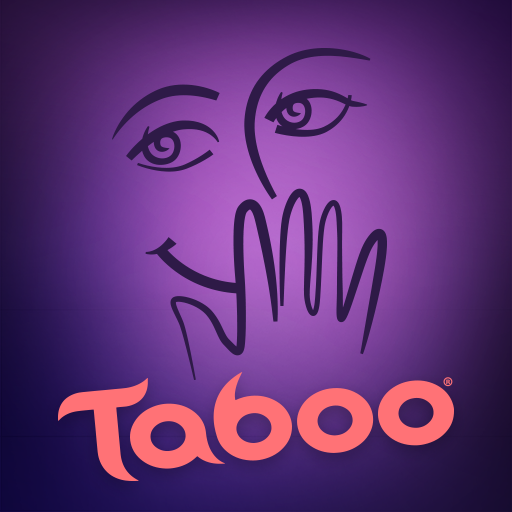Saus, Kleine Maus
Spiele auf dem PC mit BlueStacks - der Android-Gaming-Plattform, der über 500 Millionen Spieler vertrauen.
Seite geändert am: Aug 14, 2023
Play Mouse Trap - The Board Game on PC or Mac
Mouse Trap – The Board Game is a board game developed by Marmalade Game Studio. BlueStacks app player is the best platform to play this Android game on your PC or Mac for an immersive gaming experience.
Indulge in the cheesy and delightful Hasbro Family Fun with the mobile version of the beloved Mouse Trap game! Get ready for a nostalgic experience as you join your friends in a race to collect the most cheese in this chaotic board game brought to life on your mobile device.
Welcome to the whimsical cheese board of your dreams, where you can choose your favorite mouse and outfit to embark on the thrilling adventure. As you play, strategize your moves to pick up cheese, steal from your opponents, hoard as much cheese as you can, and aim to be the ultimate winner with the most cheese! But beware, as your friends may become bolder in their pursuit, triggering the action contraption that sets off the famous chain reaction.
In this mobile rendition of Mouse Trap, you can enjoy the game with up to 4 players, bringing your friends and family together for an entertaining race to collect all the cheese. It’s the perfect opportunity to bond, create memories, and engage in friendly competition.
One of the standout features of the mobile version is the ad-free experience. Say goodbye to pesky ads that interrupt your gameplay and immerse yourself fully in the fun-filled world of Mouse Trap.
Spiele Saus, Kleine Maus auf dem PC. Der Einstieg ist einfach.
-
Lade BlueStacks herunter und installiere es auf deinem PC
-
Schließe die Google-Anmeldung ab, um auf den Play Store zuzugreifen, oder mache es später
-
Suche in der Suchleiste oben rechts nach Saus, Kleine Maus
-
Klicke hier, um Saus, Kleine Maus aus den Suchergebnissen zu installieren
-
Schließe die Google-Anmeldung ab (wenn du Schritt 2 übersprungen hast), um Saus, Kleine Maus zu installieren.
-
Klicke auf dem Startbildschirm auf das Saus, Kleine Maus Symbol, um mit dem Spielen zu beginnen