
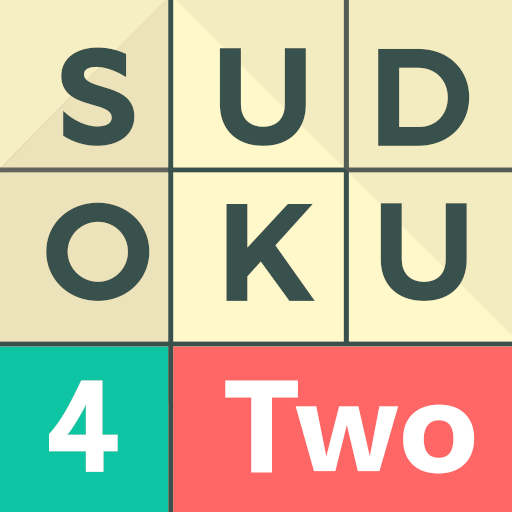
Sudoku 4Two Multiplayer
Jogue no PC com BlueStacks - A Plataforma de Jogos Android, confiada por mais de 500 milhões de jogadores.
Página modificada em: 24 de maio de 2018
Play Sudoku 4Two Multiplayer on PC
Features:
- Multiplayer challenges: Play against friends or other online players and see who can complete the same grid with the highest score!
- User-friendly interface: Our clean, friendly interface lets you focus and enhances your puzzle-solving skills.
- Single-player practice mode: Brush up on your skills or enjoy a solo game before tackling our multiplayer challenges.
- Customizable gameplay: Customize your experience with a plethora of options, making this truly YOUR Sudoku game.
- 5 Difficulties: Difficulty levels to suit all players, including extreme puzzles that can only be cracked with advanced strategies.
- Statistics tracker: Track your individual stats, and your head-to-head stats against favourite opponents, so you can easily check your progress.
- Hint system: Our game is frustration-free! If you don’t know how to proceed, use a hint and get past that hurdle.
- Engaging music: Enjoy beautiful, relaxing music composed specifically for our game!
Jogue Sudoku 4Two Multiplayer no PC. É fácil começar.
-
Baixe e instale o BlueStacks no seu PC
-
Conclua o login do Google para acessar a Play Store ou faça isso mais tarde
-
Procure por Sudoku 4Two Multiplayer na barra de pesquisa no canto superior direito
-
Clique para instalar Sudoku 4Two Multiplayer a partir dos resultados da pesquisa
-
Conclua o login do Google (caso você pulou a etapa 2) para instalar o Sudoku 4Two Multiplayer
-
Clique no ícone do Sudoku 4Two Multiplayer na tela inicial para começar a jogar



