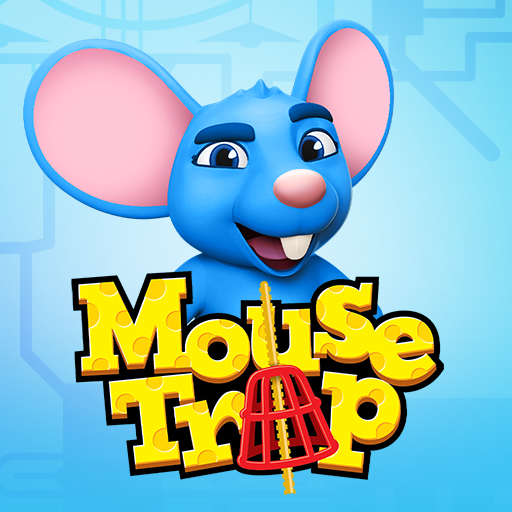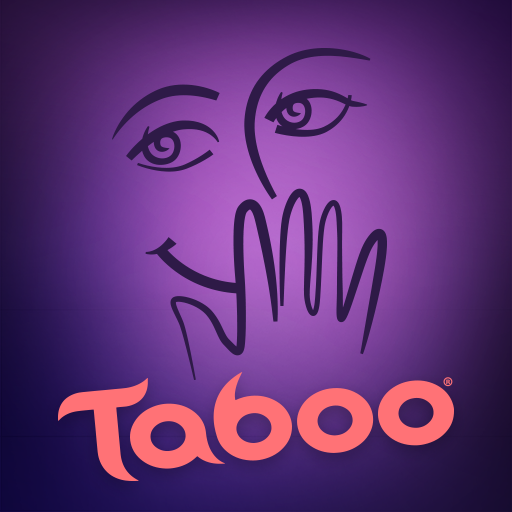
Taboo - Official Party Game
Play on PC with BlueStacks – the Android Gaming Platform, trusted by 500M+ gamers.
Page Modified on: Jul 1, 2022
Play Taboo - Official Party Game on PC or Mac
Taboo – Official Party Game is a Board game developed by Marmalade Game Studio. BlueStacks app player is the best platform to play this Android game on your PC or Mac for an immersive gaming experience.
Playing Taboo with friends is a great way to spend a night in. RED, FRUIT, PIE, CIDER, and CORE are all inappropriate ways to describe APPLE, so how do you describe it? To lose a point, the opposing team will buzz in if you accidentally use a forbidden word.
Experience the same level of raucous, hilarious fun whether you’re playing the game together in person or online with video chat. Separate into two groups or compete individually in “One Against All” mode. Use your wits and quick tongue to outwit your opponent.
Ellen and Katy Perry played the game Taboo on her show. Split into two teams and take turns describing the items on the cards, much like a game of Charades but without the physical acting out. As a group, you must make as many correct guesses as possible before time runs out. Try out video calling and have a virtual get-together in your pocket!
Download Taboo – Official Party Game on PC with BlueStacks and have a blast playing with friends.
Play Taboo - Official Party Game on PC. It’s easy to get started.
-
Download and install BlueStacks on your PC
-
Complete Google sign-in to access the Play Store, or do it later
-
Look for Taboo - Official Party Game in the search bar at the top right corner
-
Click to install Taboo - Official Party Game from the search results
-
Complete Google sign-in (if you skipped step 2) to install Taboo - Official Party Game
-
Click the Taboo - Official Party Game icon on the home screen to start playing