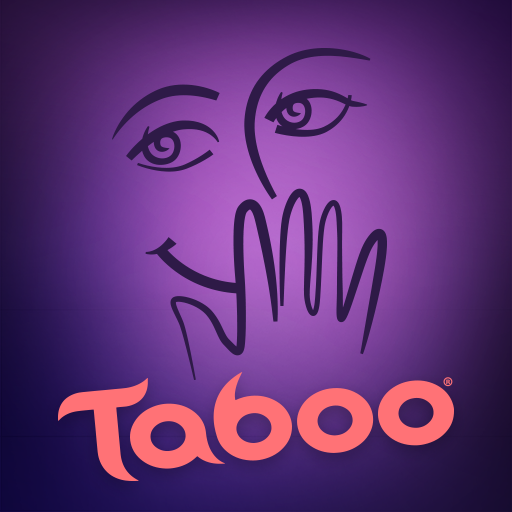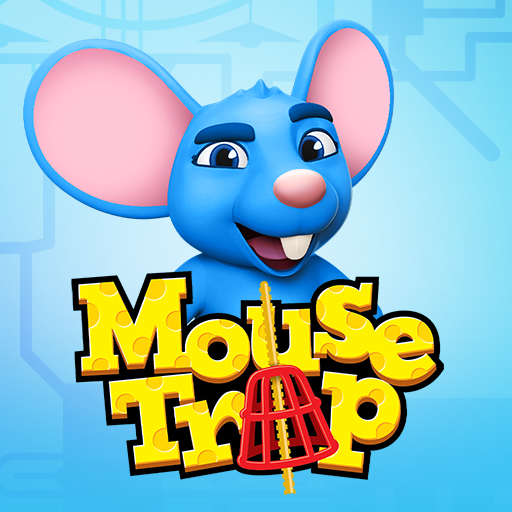Ticket to Ride® Companion
Spiele auf dem PC mit BlueStacks - der Android-Gaming-Plattform, der über 500 Millionen Spieler vertrauen.
Seite geändert am: 29.10.2024
Play Ticket to Ride® Companion on PC
With the official Ticket to Ride companion app, of course!
View the map, place your cards and keep track of your tickets on your mobile, then watch the game unfold on the big screen together.
Download the official Ticket to Ride companion app today! This app requires you to have Ticket to Ride on PlayStation®, Nintendo Switch™, Xbox® or Steam®.
FEATURES
EASY SET-UP – Start Ticket to Ride on your platform of choice, choose ‘Local Game’, then enter the code shown on screen into the Ticket to Ride companion app.
PLAY TOGETHER – The Ticket to Ride companion app takes local multiplayer to the next level!
KEEP HOLD OF YOUR TICKETS – With the Ticket to Ride companion app, your cards and tickets are safe from prying eyes.
You’re all packed and ready to go!
Spiele Ticket to Ride® Companion auf dem PC. Der Einstieg ist einfach.
-
Lade BlueStacks herunter und installiere es auf deinem PC
-
Schließe die Google-Anmeldung ab, um auf den Play Store zuzugreifen, oder mache es später
-
Suche in der Suchleiste oben rechts nach Ticket to Ride® Companion
-
Klicke hier, um Ticket to Ride® Companion aus den Suchergebnissen zu installieren
-
Schließe die Google-Anmeldung ab (wenn du Schritt 2 übersprungen hast), um Ticket to Ride® Companion zu installieren.
-
Klicke auf dem Startbildschirm auf das Ticket to Ride® Companion Symbol, um mit dem Spielen zu beginnen