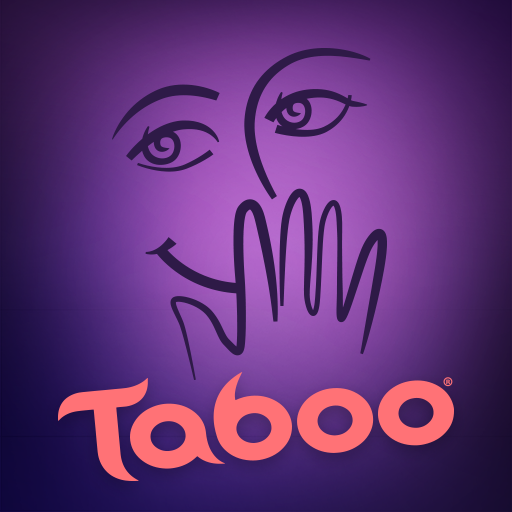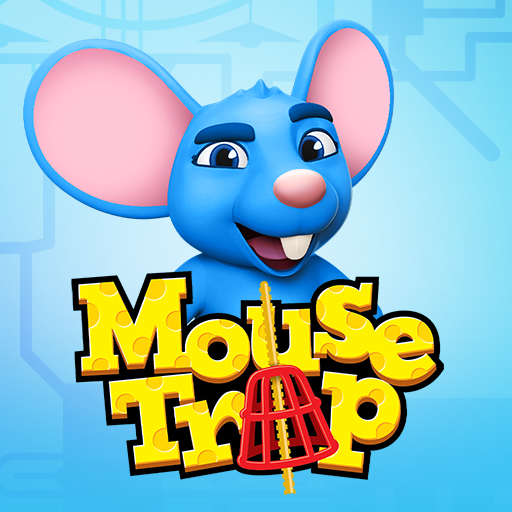Ticket to Ride® Companion
Graj na PC z BlueStacks – Platforma gamingowa Android, która uzyskała zaufanie ponad 500 milionów graczy!
Strona zmodyfikowana w dniu: 29 paź 2024
Play Ticket to Ride® Companion on PC
With the official Ticket to Ride companion app, of course!
View the map, place your cards and keep track of your tickets on your mobile, then watch the game unfold on the big screen together.
Download the official Ticket to Ride companion app today! This app requires you to have Ticket to Ride on PlayStation®, Nintendo Switch™, Xbox® or Steam®.
FEATURES
EASY SET-UP – Start Ticket to Ride on your platform of choice, choose ‘Local Game’, then enter the code shown on screen into the Ticket to Ride companion app.
PLAY TOGETHER – The Ticket to Ride companion app takes local multiplayer to the next level!
KEEP HOLD OF YOUR TICKETS – With the Ticket to Ride companion app, your cards and tickets are safe from prying eyes.
You’re all packed and ready to go!
Zagraj w Ticket to Ride® Companion na PC. To takie proste.
-
Pobierz i zainstaluj BlueStacks na PC
-
Zakończ pomyślnie ustawienie Google, aby otrzymać dostęp do sklepu Play, albo zrób to później.
-
Wyszukaj Ticket to Ride® Companion w pasku wyszukiwania w prawym górnym rogu.
-
Kliknij, aby zainstalować Ticket to Ride® Companion z wyników wyszukiwania
-
Ukończ pomyślnie rejestrację Google (jeśli krok 2 został pominięty) aby zainstalować Ticket to Ride® Companion
-
Klinij w ikonę Ticket to Ride® Companion na ekranie startowym, aby zacząć grę