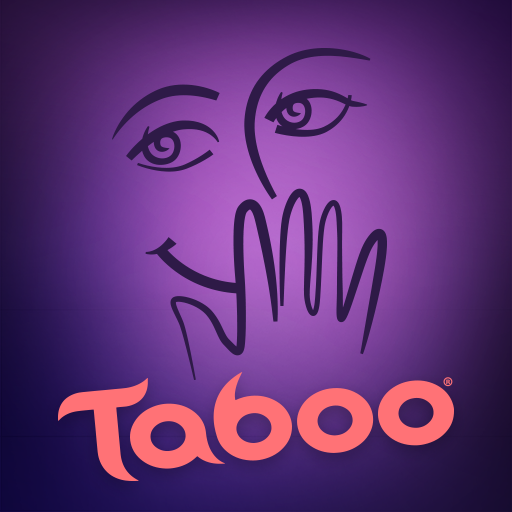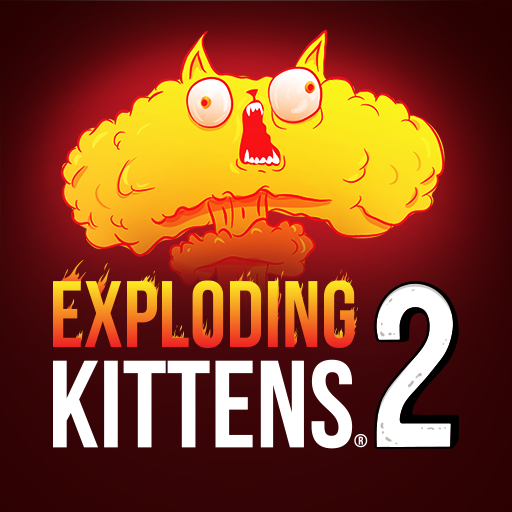Ticket to Ride® Companion
เล่นบน PC ผ่าน BlueStacks - Android Gaming Platform ที่ได้รับความไว้วางใจจากเกมเมอร์ 500 ล้านคนทั่วโลก
Page Modified on: 29 ต.ค. 2567
Play Ticket to Ride® Companion on PC
With the official Ticket to Ride companion app, of course!
View the map, place your cards and keep track of your tickets on your mobile, then watch the game unfold on the big screen together.
Download the official Ticket to Ride companion app today! This app requires you to have Ticket to Ride on PlayStation®, Nintendo Switch™, Xbox® or Steam®.
FEATURES
EASY SET-UP – Start Ticket to Ride on your platform of choice, choose ‘Local Game’, then enter the code shown on screen into the Ticket to Ride companion app.
PLAY TOGETHER – The Ticket to Ride companion app takes local multiplayer to the next level!
KEEP HOLD OF YOUR TICKETS – With the Ticket to Ride companion app, your cards and tickets are safe from prying eyes.
You’re all packed and ready to go!
เล่น Ticket to Ride® Companion บน PC ได้ง่ายกว่า
-
ดาวน์โหลดและติดตั้ง BlueStacks บน PC ของคุณ
-
ลงชื่อเข้าใช้แอคเคาท์ Google เพื่อเข้าสู่ Play Store หรือทำในภายหลัง
-
ค้นหา Ticket to Ride® Companion ในช่องค้นหาด้านขวาบนของโปรแกรม
-
คลิกเพื่อติดตั้ง Ticket to Ride® Companion จากผลการค้นหา
-
ลงชื่อเข้าใช้บัญชี Google Account (หากยังไม่ได้ทำในขั้นที่ 2) เพื่อติดตั้ง Ticket to Ride® Companion
-
คลิกที่ไอคอน Ticket to Ride® Companion ในหน้าจอเพื่อเริ่มเล่น