
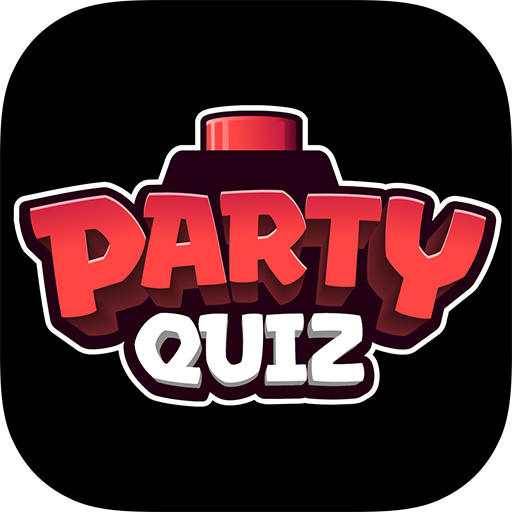
PartyQuiz - Party game
Play on PC with BlueStacks – the Android Gaming Platform, trusted by 500M+ gamers.
Page Modified on: April 25, 2019
Play PartyQuiz - Party game on PC
Write down the participants’ names, pick a Quiz Master and PartyQuiz will take care of the rest.
Play with friends or family, answer the Quiz Master’s questions and finish top of the leaderboard!
From History to Astronomy, to Movies and Soccer, there’s something in it for everyone.
This is a fun app that you can bring along any time of day or on nights out. Memorable drinks parties and giggles guaranteed!
Play PartyQuiz - Party game on PC. It’s easy to get started.
-
Download and install BlueStacks on your PC
-
Complete Google sign-in to access the Play Store, or do it later
-
Look for PartyQuiz - Party game in the search bar at the top right corner
-
Click to install PartyQuiz - Party game from the search results
-
Complete Google sign-in (if you skipped step 2) to install PartyQuiz - Party game
-
Click the PartyQuiz - Party game icon on the home screen to start playing



