
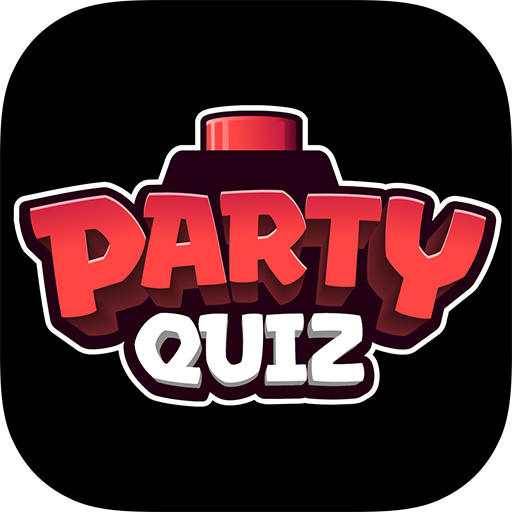
PartyQuiz - Party game
Juega en PC con BlueStacks: la plataforma de juegos Android, en la que confían más de 500 millones de jugadores.
Página modificada el: 25 de abril de 2019
Play PartyQuiz - Party game on PC
Write down the participants’ names, pick a Quiz Master and PartyQuiz will take care of the rest.
Play with friends or family, answer the Quiz Master’s questions and finish top of the leaderboard!
From History to Astronomy, to Movies and Soccer, there’s something in it for everyone.
This is a fun app that you can bring along any time of day or on nights out. Memorable drinks parties and giggles guaranteed!
Juega PartyQuiz - Party game en la PC. Es fácil comenzar.
-
Descargue e instale BlueStacks en su PC
-
Complete el inicio de sesión de Google para acceder a Play Store, o hágalo más tarde
-
Busque PartyQuiz - Party game en la barra de búsqueda en la esquina superior derecha
-
Haga clic para instalar PartyQuiz - Party game desde los resultados de búsqueda
-
Complete el inicio de sesión de Google (si omitió el paso 2) para instalar PartyQuiz - Party game
-
Haz clic en el ícono PartyQuiz - Party game en la pantalla de inicio para comenzar a jugar



