
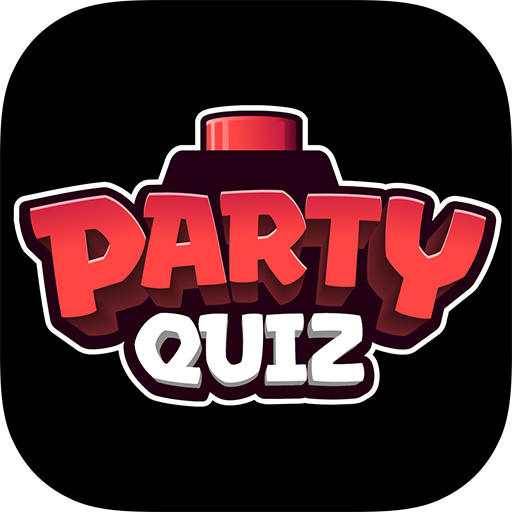
PartyQuiz - Jeu en soirée
Jouez sur PC avec BlueStacks - la plate-forme de jeu Android, approuvée par + 500M de joueurs.
Page Modifiée le: 25 avril 2019
Play PartyQuiz - Party game on PC
Write down the participants’ names, pick a Quiz Master and PartyQuiz will take care of the rest.
Play with friends or family, answer the Quiz Master’s questions and finish top of the leaderboard!
From History to Astronomy, to Movies and Soccer, there’s something in it for everyone.
This is a fun app that you can bring along any time of day or on nights out. Memorable drinks parties and giggles guaranteed!
Jouez à PartyQuiz - Jeu en soirée sur PC. C'est facile de commencer.
-
Téléchargez et installez BlueStacks sur votre PC
-
Connectez-vous à Google pour accéder au Play Store ou faites-le plus tard
-
Recherchez PartyQuiz - Jeu en soirée dans la barre de recherche dans le coin supérieur droit
-
Cliquez pour installer PartyQuiz - Jeu en soirée à partir des résultats de la recherche
-
Connectez-vous à Google (si vous avez ignoré l'étape 2) pour installer PartyQuiz - Jeu en soirée
-
Cliquez sur l'icône PartyQuiz - Jeu en soirée sur l'écran d'accueil pour commencer à jouer



