
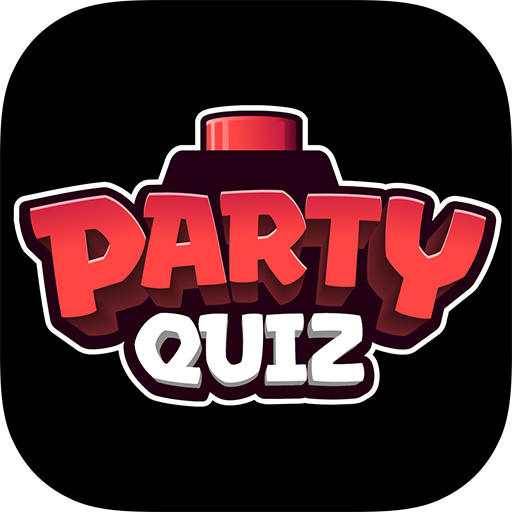
PartyQuiz - Party game
Gioca su PC con BlueStacks: la piattaforma di gioco Android, considerata affidabile da oltre 500 milioni di giocatori.
Pagina modificata il: 25 aprile 2019
Play PartyQuiz - Party game on PC
Write down the participants’ names, pick a Quiz Master and PartyQuiz will take care of the rest.
Play with friends or family, answer the Quiz Master’s questions and finish top of the leaderboard!
From History to Astronomy, to Movies and Soccer, there’s something in it for everyone.
This is a fun app that you can bring along any time of day or on nights out. Memorable drinks parties and giggles guaranteed!
Gioca PartyQuiz - Party game su PC. È facile iniziare.
-
Scarica e installa BlueStacks sul tuo PC
-
Completa l'accesso a Google per accedere al Play Store o eseguilo in un secondo momento
-
Cerca PartyQuiz - Party game nella barra di ricerca nell'angolo in alto a destra
-
Fai clic per installare PartyQuiz - Party game dai risultati della ricerca
-
Completa l'accesso a Google (se hai saltato il passaggio 2) per installare PartyQuiz - Party game
-
Fai clic sull'icona PartyQuiz - Party game nella schermata principale per iniziare a giocare



