
このページには広告が含まれます
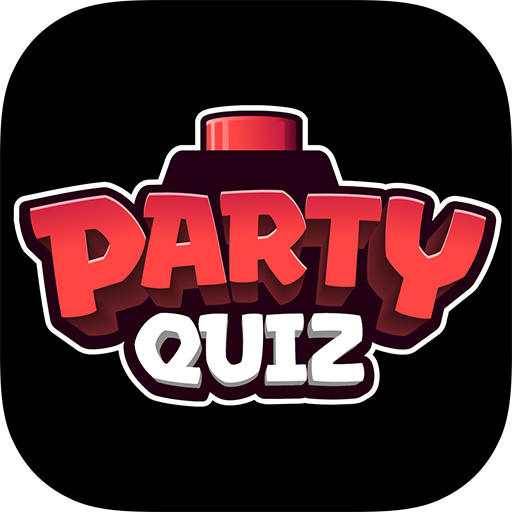
PartyQuiz - Party game
エンタメ | Marmelapp
BlueStacksを使ってPCでプレイ - 5憶以上のユーザーが愛用している高機能Androidゲーミングプラットフォーム
Play PartyQuiz - Party game on PC
Finally, a quiz that can be played as a group!
Write down the participants’ names, pick a Quiz Master and PartyQuiz will take care of the rest.
Play with friends or family, answer the Quiz Master’s questions and finish top of the leaderboard!
From History to Astronomy, to Movies and Soccer, there’s something in it for everyone.
This is a fun app that you can bring along any time of day or on nights out. Memorable drinks parties and giggles guaranteed!
Write down the participants’ names, pick a Quiz Master and PartyQuiz will take care of the rest.
Play with friends or family, answer the Quiz Master’s questions and finish top of the leaderboard!
From History to Astronomy, to Movies and Soccer, there’s something in it for everyone.
This is a fun app that you can bring along any time of day or on nights out. Memorable drinks parties and giggles guaranteed!
PartyQuiz - Party gameをPCでプレイ
-
BlueStacksをダウンロードしてPCにインストールします。
-
GoogleにサインインしてGoogle Play ストアにアクセスします。(こちらの操作は後で行っても問題ありません)
-
右上の検索バーにPartyQuiz - Party gameを入力して検索します。
-
クリックして検索結果からPartyQuiz - Party gameをインストールします。
-
Googleサインインを完了してPartyQuiz - Party gameをインストールします。※手順2を飛ばしていた場合
-
ホーム画面にてPartyQuiz - Party gameのアイコンをクリックしてアプリを起動します。



