
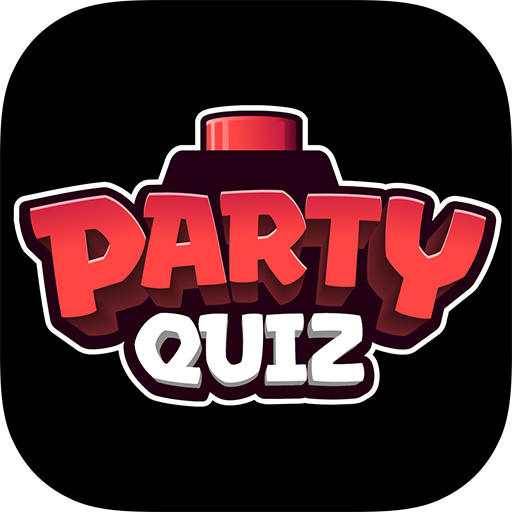
PartyQuiz - Party game
Graj na PC z BlueStacks – Platforma gamingowa Android, która uzyskała zaufanie ponad 500 milionów graczy!
Strona zmodyfikowana w dniu: 25 kwietnia 2019
Play PartyQuiz - Party game on PC
Write down the participants’ names, pick a Quiz Master and PartyQuiz will take care of the rest.
Play with friends or family, answer the Quiz Master’s questions and finish top of the leaderboard!
From History to Astronomy, to Movies and Soccer, there’s something in it for everyone.
This is a fun app that you can bring along any time of day or on nights out. Memorable drinks parties and giggles guaranteed!
Zagraj w PartyQuiz - Party game na PC. To takie proste.
-
Pobierz i zainstaluj BlueStacks na PC
-
Zakończ pomyślnie ustawienie Google, aby otrzymać dostęp do sklepu Play, albo zrób to później.
-
Wyszukaj PartyQuiz - Party game w pasku wyszukiwania w prawym górnym rogu.
-
Kliknij, aby zainstalować PartyQuiz - Party game z wyników wyszukiwania
-
Ukończ pomyślnie rejestrację Google (jeśli krok 2 został pominięty) aby zainstalować PartyQuiz - Party game
-
Klinij w ikonę PartyQuiz - Party game na ekranie startowym, aby zacząć grę



