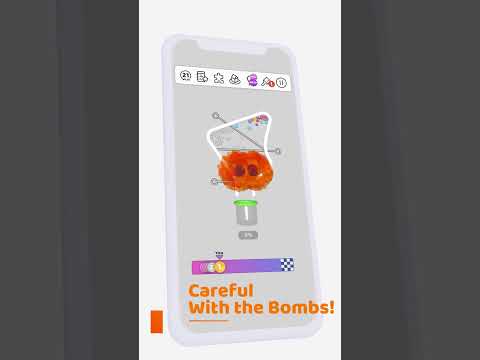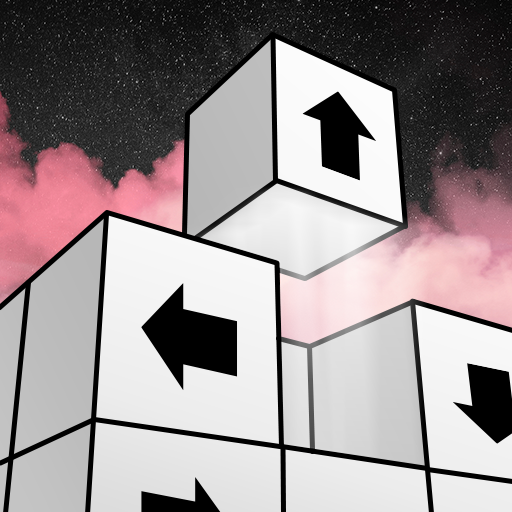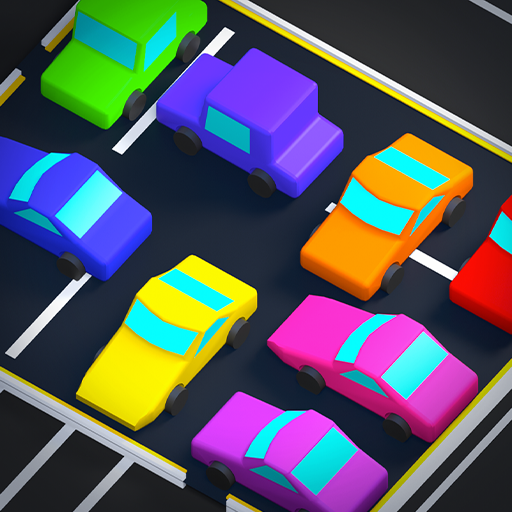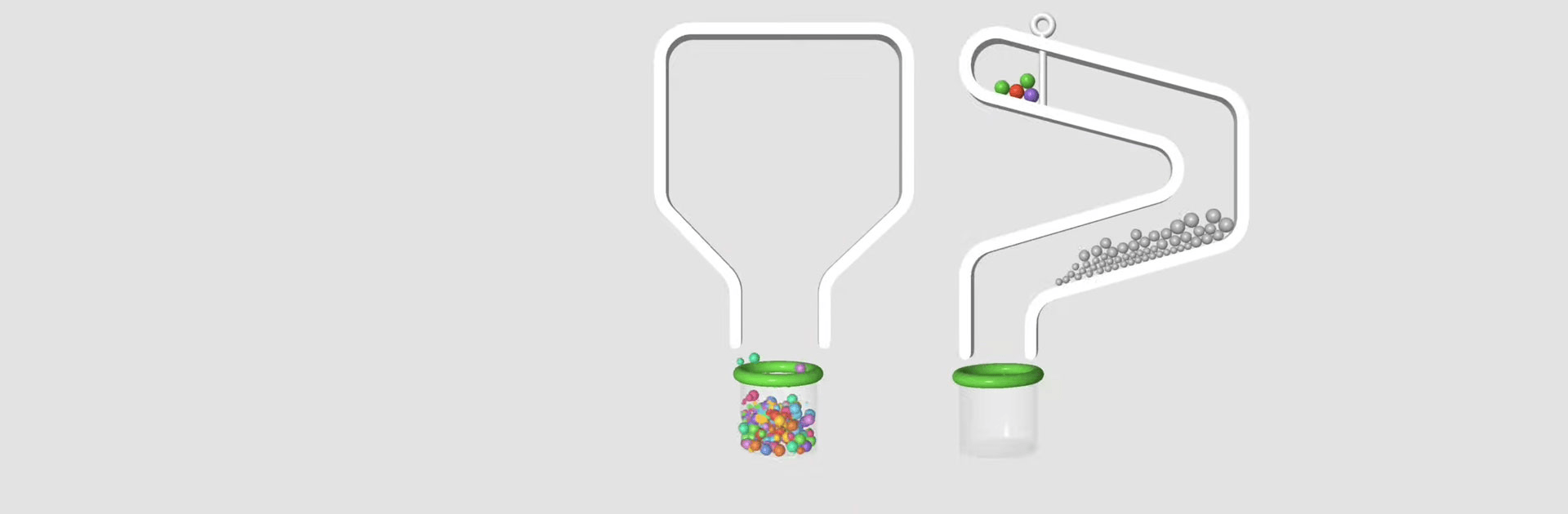
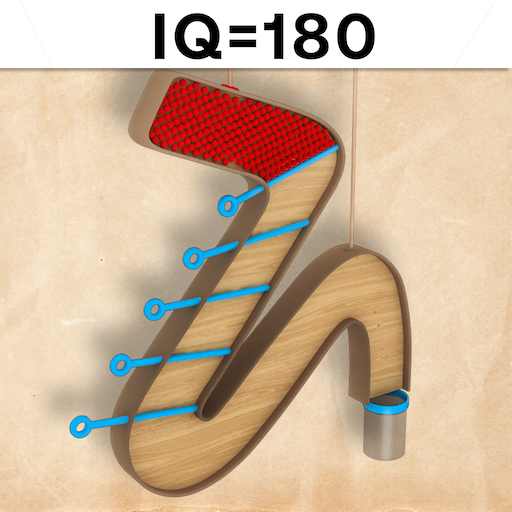
Pull the Pin
在電腦上使用BlueStacks –受到5億以上的遊戲玩家所信任的Android遊戲平台。
Play Pull the Pin on PC or Mac
Pull the Pin is a puzzle game developed by Popcore Games. BlueStacks app player is the best platform gaming platform to play these casual/hyper-casual android games on your PC or Mac for an immersive gaming experience.
Play Pull the Pin on PC and enjoy this offline puzzle mobile game from the large and gorgeous display on your PC! Get ready to play a challenging brain that will help you relax!
BlueStacks is introducing Airplane Mode for uninterrupted play. You can now play Pull the Pin by turning on Airplane Mode (the airplane icon can be spotted on the right side toolbar), hyper-casual and casual gamers won’t see any in-game ads. This translates to a non-stop gaming experience.
In the Pull the Pin PC Game, you must ensure that all balls go into the pipe! How? By removing the pins in the right order! It’s you against some crazy physics and tricky, innovative levels. Who’s gonna win?
Challenge yourself or your friends to see who can help gravity remove the obstacles to the balls going into the pipe! Flipping away pins and getting balls into pipes sounds like a pretty simple mission, yeah? Well, maybe not!
There’s another insane level of trickery where you have to make sure colorless balls touch a colored ball to spread its color before heading for the pipe! It’s simple but tricky. So put on your thinking caps!
Download Pull the Pin on PC and start pulling pins like crazy! Don’t forget to have fun while playing in Airplane Mode.
Install BlueStacks app player and play Pull the Pin Puzzle game ad-free on PC with Airplane mode. Step on the accelerator and race to the finish line.
在電腦上遊玩Pull the Pin . 輕易上手.
-
在您的電腦上下載並安裝BlueStacks
-
完成Google登入後即可訪問Play商店,或等你需要訪問Play商店十再登入
-
在右上角的搜索欄中尋找 Pull the Pin
-
點擊以從搜索結果中安裝 Pull the Pin
-
完成Google登入(如果您跳過了步驟2),以安裝 Pull the Pin
-
在首頁畫面中點擊 Pull the Pin 圖標來啟動遊戲