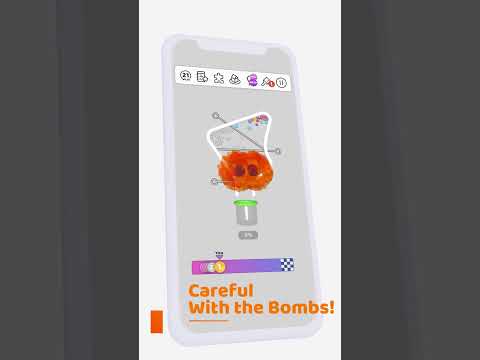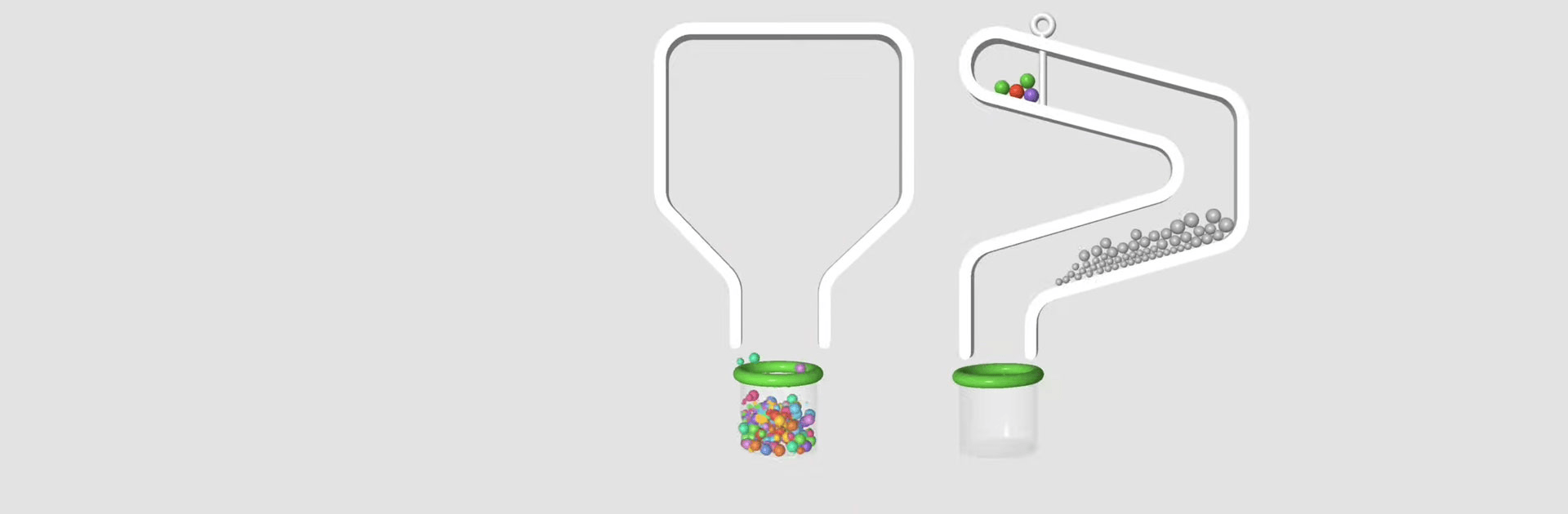
Pull the Pin
Chơi trên PC với BlueStacks - Nền tảng chơi game Android, được hơn 500 triệu game thủ tin tưởng.
Trang đã được sửa đổi vào: Dec 4, 2025
Play Pull the Pin on PC or Mac
Pull the Pin is a puzzle game developed by Popcore Games. BlueStacks app player is the best platform gaming platform to play these casual/hyper-casual android games on your PC or Mac for an immersive gaming experience.
Play Pull the Pin on PC and enjoy this offline puzzle mobile game from the large and gorgeous display on your PC! Get ready to play a challenging brain that will help you relax!
BlueStacks is introducing Airplane Mode for uninterrupted play. You can now play Pull the Pin by turning on Airplane Mode (the airplane icon can be spotted on the right side toolbar), hyper-casual and casual gamers won’t see any in-game ads. This translates to a non-stop gaming experience.
In the Pull the Pin PC Game, you must ensure that all balls go into the pipe! How? By removing the pins in the right order! It’s you against some crazy physics and tricky, innovative levels. Who’s gonna win?
Challenge yourself or your friends to see who can help gravity remove the obstacles to the balls going into the pipe! Flipping away pins and getting balls into pipes sounds like a pretty simple mission, yeah? Well, maybe not!
There’s another insane level of trickery where you have to make sure colorless balls touch a colored ball to spread its color before heading for the pipe! It’s simple but tricky. So put on your thinking caps!
Download Pull the Pin on PC and start pulling pins like crazy! Don’t forget to have fun while playing in Airplane Mode.
Install BlueStacks app player and play Pull the Pin Puzzle game ad-free on PC with Airplane mode. Step on the accelerator and race to the finish line.
Chơi Pull the Pin trên PC. Rất dễ để bắt đầu
-
Tải và cài đặt BlueStacks trên máy của bạn
-
Hoàn tất đăng nhập vào Google để đến PlayStore, hoặc thực hiện sau
-
Tìm Pull the Pin trên thanh tìm kiếm ở góc phải màn hình
-
Nhấn vào để cài đặt Pull the Pin trong danh sách kết quả tìm kiếm
-
Hoàn tất đăng nhập Google (nếu bạn chưa làm bước 2) để cài đặt Pull the Pin
-
Nhấn vào icon Pull the Pin tại màn hình chính để bắt đầu chơi