
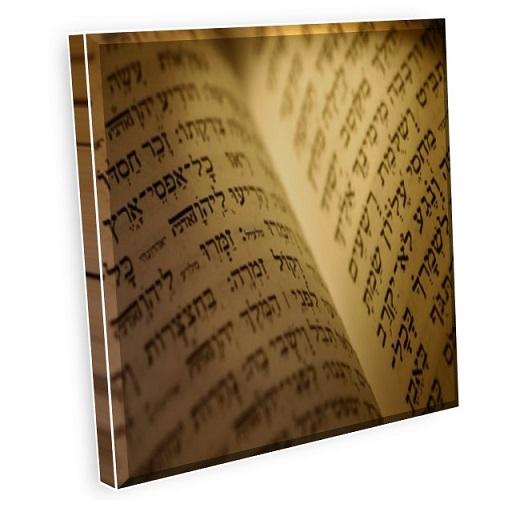
Daily Jewish Prayers
Play on PC with BlueStacks – the Android Gaming Platform, trusted by 500M+ gamers.
Page Modified on: July 26, 2018
Play Daily Jewish Prayers on PC
which transliterates Hebrew text to facilitate people who wish to pray in 'G-d's original language.
It also offers complete translations to English and the original Hebrew language.
FEATURES:
*Prayers: Daily, weekly and monthly
*Blessings for every occasion
*Halacha: Jewish laws and customs
*Lighting Candles and Havdalah times
*Weekly Parasha
*Transliterated from Hebrew
*English translations and explanations
*Hebrew Text
*Audio recording for the blessings and some of the prayers
A special thank you goes to the cantor Moishe Sorbala for his kind help with the audio recording.
This app will be under constant development as we are aiming to upgrade the app over time to offer more content and awesome features!
If you have any questions, need support or have new ideas, you can use the built-in feedback or email us at eyt.sasn@gmail.com
Play Daily Jewish Prayers on PC. It’s easy to get started.
-
Download and install BlueStacks on your PC
-
Complete Google sign-in to access the Play Store, or do it later
-
Look for Daily Jewish Prayers in the search bar at the top right corner
-
Click to install Daily Jewish Prayers from the search results
-
Complete Google sign-in (if you skipped step 2) to install Daily Jewish Prayers
-
Click the Daily Jewish Prayers icon on the home screen to start playing




