
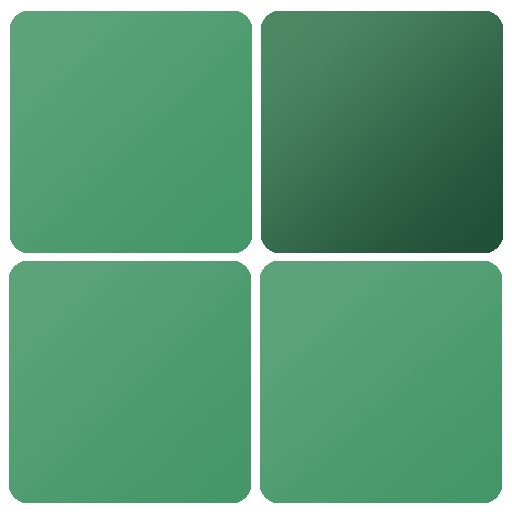
لون تحسس ماجستير (اختبار اللون)
العب على الكمبيوتر الشخصي مع BlueStacks - نظام أندرويد للألعاب ، موثوق به من قبل أكثر من 500 مليون لاعب.
تم تعديل الصفحة في: 7 أغسطس 2018
Play Color Sense Master (Color Test) on PC
Look for one box that appears in a different color.
Total 150 various colors are supported.
There are two game modes;
- Tap count limit mode
- Time-out mode
The 'Statistics' menu displays user's cumulative color perception score, which is based on user's entire game play. Also you can compare your highest level to the level of other players around the world. Challenge the final level 100 to become a master of color.
Let's start testing your color perception ability!
Q. How do people differentiate colors?
The color is identified by the 'cone cell' in the human eye's retina.
There are three types of cone cells to distinguish colours. One is particularly sensitive to red light wavelengths, another to green light, and a third to blue light.
Cone cell distribution ratios for the 'red region', 'green and yellow region', and 'blue region' are generally composed of [40]: [20]: [1].
Due to the relatively small number of cells that detect blue, many users in this App review say blue identification is the hardest.
Q. How are scores determined in the statistics feature?
- At Low difficulty
If the answer is correct, slight score is added.
If the answer is wrong, a relatively big score is subtracted.
- At High difficulty
If the answer is correct, a relatively big score is added.
If the answer is wrong, slight score is subtracted.
-------------
* Please take a break after the game for a certain amount of time to protect your eyesight.
* This game is free, and does not contain any stimulating content, so anyone can enjoy it.
* Comments on translations are always welcome.
* If you have any questions or bug reports, please e-mail us.
mars.crews@gmail.com
https://www.facebook.com/marswares
العب لون تحسس ماجستير (اختبار اللون) على جهاز الكمبيوتر. من السهل البدء.
-
قم بتنزيل BlueStacks وتثبيته على جهاز الكمبيوتر الخاص بك
-
أكمل تسجيل الدخول إلى Google للوصول إلى متجر Play ، أو قم بذلك لاحقًا
-
ابحث عن لون تحسس ماجستير (اختبار اللون) في شريط البحث أعلى الزاوية اليمنى
-
انقر لتثبيت لون تحسس ماجستير (اختبار اللون) من نتائج البحث
-
أكمل تسجيل الدخول إلى Google (إذا تخطيت الخطوة 2) لتثبيت لون تحسس ماجستير (اختبار اللون)
-
انقر على أيقونة لون تحسس ماجستير (اختبار اللون) على الشاشة الرئيسية لبدء اللعب




