
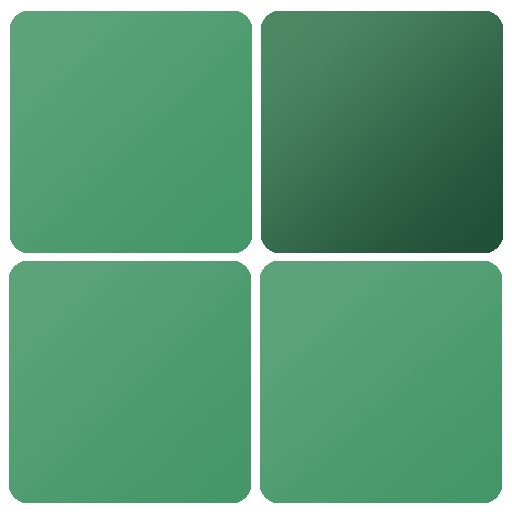
절대색감 - 색상 능력 테스트 (색감 검사)
Puzzle | MarsCrews
5억명 이상의 게이머가 신뢰하는 안드로이드 게임 플랫폼 BlueStacks으로 PC에서 플레이하세요.
Play Color Sense Master (Color Test) on PC
This game, Color Sense Master, shows blocks of the same color except one block.
Look for one box that appears in a different color.
Total 150 various colors are supported.
There are two game modes;
- Tap count limit mode
- Time-out mode
The 'Statistics' menu displays user's cumulative color perception score, which is based on user's entire game play. Also you can compare your highest level to the level of other players around the world. Challenge the final level 100 to become a master of color.
Let's start testing your color perception ability!
Q. How do people differentiate colors?
The color is identified by the 'cone cell' in the human eye's retina.
There are three types of cone cells to distinguish colours. One is particularly sensitive to red light wavelengths, another to green light, and a third to blue light.
Cone cell distribution ratios for the 'red region', 'green and yellow region', and 'blue region' are generally composed of [40]: [20]: [1].
Due to the relatively small number of cells that detect blue, many users in this App review say blue identification is the hardest.
Q. How are scores determined in the statistics feature?
- At Low difficulty
If the answer is correct, slight score is added.
If the answer is wrong, a relatively big score is subtracted.
- At High difficulty
If the answer is correct, a relatively big score is added.
If the answer is wrong, slight score is subtracted.
-------------
* Please take a break after the game for a certain amount of time to protect your eyesight.
* This game is free, and does not contain any stimulating content, so anyone can enjoy it.
* Comments on translations are always welcome.
* If you have any questions or bug reports, please e-mail us.
mars.crews@gmail.com
https://www.facebook.com/marswares
Look for one box that appears in a different color.
Total 150 various colors are supported.
There are two game modes;
- Tap count limit mode
- Time-out mode
The 'Statistics' menu displays user's cumulative color perception score, which is based on user's entire game play. Also you can compare your highest level to the level of other players around the world. Challenge the final level 100 to become a master of color.
Let's start testing your color perception ability!
Q. How do people differentiate colors?
The color is identified by the 'cone cell' in the human eye's retina.
There are three types of cone cells to distinguish colours. One is particularly sensitive to red light wavelengths, another to green light, and a third to blue light.
Cone cell distribution ratios for the 'red region', 'green and yellow region', and 'blue region' are generally composed of [40]: [20]: [1].
Due to the relatively small number of cells that detect blue, many users in this App review say blue identification is the hardest.
Q. How are scores determined in the statistics feature?
- At Low difficulty
If the answer is correct, slight score is added.
If the answer is wrong, a relatively big score is subtracted.
- At High difficulty
If the answer is correct, a relatively big score is added.
If the answer is wrong, slight score is subtracted.
-------------
* Please take a break after the game for a certain amount of time to protect your eyesight.
* This game is free, and does not contain any stimulating content, so anyone can enjoy it.
* Comments on translations are always welcome.
* If you have any questions or bug reports, please e-mail us.
mars.crews@gmail.com
https://www.facebook.com/marswares
PC에서 절대색감 - 색상 능력 테스트 (색감 검사) 플레이해보세요.
-
BlueStacks 다운로드하고 설치
-
Google Play 스토어에 로그인 하기(나중에 진행가능)
-
오른쪽 상단 코너에 절대색감 - 색상 능력 테스트 (색감 검사) 검색
-
검색 결과 중 절대색감 - 색상 능력 테스트 (색감 검사) 선택하여 설치
-
구글 로그인 진행(만약 2단계를 지나갔을 경우) 후 절대색감 - 색상 능력 테스트 (색감 검사) 설치
-
메인 홈화면에서 절대색감 - 색상 능력 테스트 (색감 검사) 선택하여 실행




