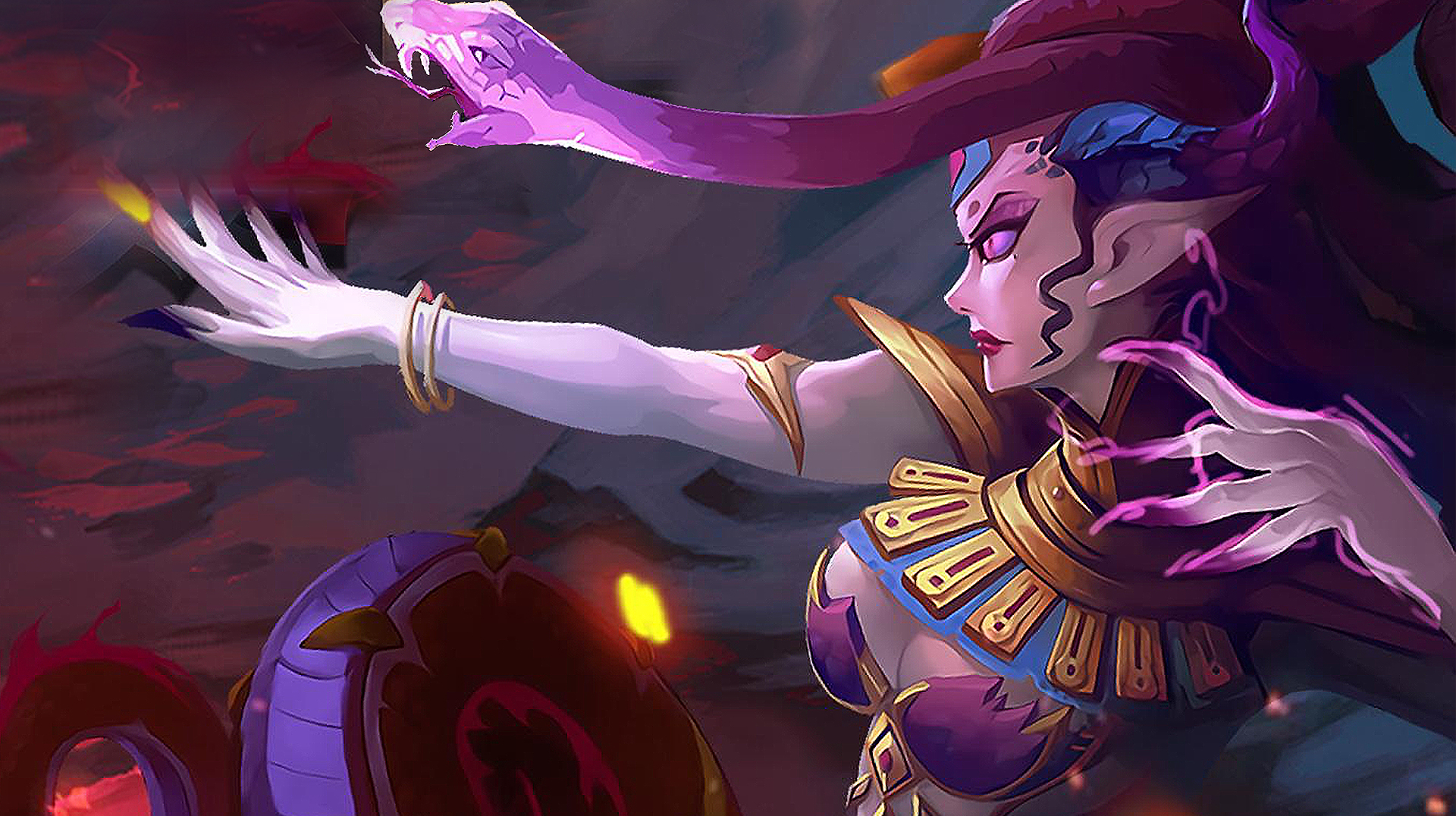

Calibria: Crystal Guardians
Play on PC with BlueStacks – the Android Gaming Platform, trusted by 500M+ gamers.
Page Modified on: Nov 15, 2020
Play Calibria: Crystal Guardians on PC or Mac
Calibria: Crystal Guardians is an exciting 3D RPG made for Android. Demons have appeared and are attacking your home. You are the only survivor, boarded upon the legendary Ark and prepared to lay claim to the Calibria Crystal. You can’t do it alone. Recruit over 200 heroes and mix and match them to create powerful combinations. With your allies in tow, you can protect the Calibria Crystal from the forces of evil. Play Calibria: Crystal Guardians on PC and battle your way through the main campaign or take on challenges in the Spire, the Arena, or the dark Catacombs where treasure and fortune await.
Play Calibria: Crystal Guardians on PC. It’s easy to get started.
-
Download and install BlueStacks on your PC
-
Complete Google sign-in to access the Play Store, or do it later
-
Look for Calibria: Crystal Guardians in the search bar at the top right corner
-
Click to install Calibria: Crystal Guardians from the search results
-
Complete Google sign-in (if you skipped step 2) to install Calibria: Crystal Guardians
-
Click the Calibria: Crystal Guardians icon on the home screen to start playing



