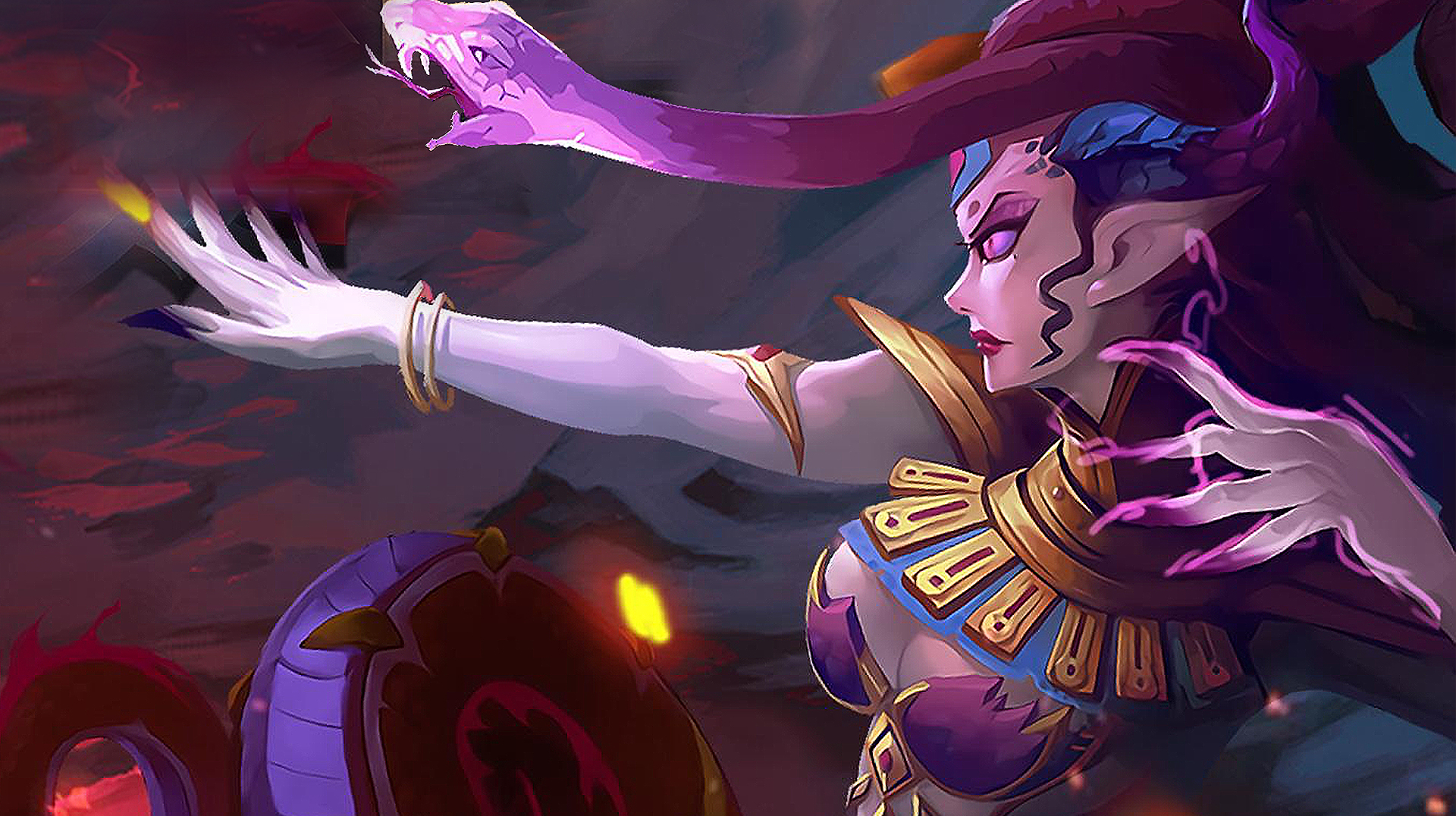

Calibria: Crystal Guardians
BlueStacksを使ってPCでプレイ - 5憶以上のユーザーが愛用している高機能Androidゲーミングプラットフォーム
Play Calibria: Crystal Guardians on PC or Mac
Calibria: Crystal Guardians is an exciting 3D RPG made for Android. Demons have appeared and are attacking your home. You are the only survivor, boarded upon the legendary Ark and prepared to lay claim to the Calibria Crystal. You can’t do it alone. Recruit over 200 heroes and mix and match them to create powerful combinations. With your allies in tow, you can protect the Calibria Crystal from the forces of evil. Play Calibria: Crystal Guardians on PC and battle your way through the main campaign or take on challenges in the Spire, the Arena, or the dark Catacombs where treasure and fortune await.
Calibria: Crystal GuardiansをPCでプレイ
-
BlueStacksをダウンロードしてPCにインストールします。
-
GoogleにサインインしてGoogle Play ストアにアクセスします。(こちらの操作は後で行っても問題ありません)
-
右上の検索バーにCalibria: Crystal Guardiansを入力して検索します。
-
クリックして検索結果からCalibria: Crystal Guardiansをインストールします。
-
Googleサインインを完了してCalibria: Crystal Guardiansをインストールします。※手順2を飛ばしていた場合
-
ホーム画面にてCalibria: Crystal Guardiansのアイコンをクリックしてアプリを起動します。




