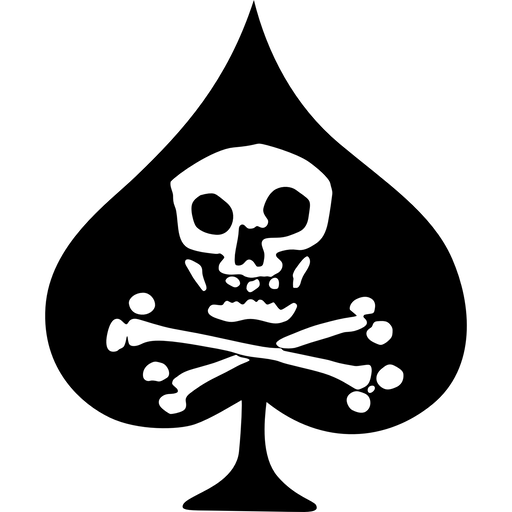Fitness Preparation
Play on PC with BlueStacks – the Android Gaming Platform, trusted by 500M+ gamers.
Page Modified on: October 4, 2017
Play Fitness Preparation on PC
MARSOC seeks to ensure that Marines are not only physically strong but also possess the mental focus and unconquerable spirit necessary to persevere under the extreme stress of a high operational tempo and through the unknowns of asymmetric warfare. Critical skills operators are trained with renewal in mind, focusing on the resilience of the individual, unit, and family.
This app is focused on the physical fitness portion of this ideology: improving physical performance through training and nutrition. It provides photographs and descriptions of exercises used by MARSOC, and will help prepare candidates for the physical aspects of the Assessment and Selection process. Upon arriving at A&S, candidates are expected to have completed this 10-week program.
Funded by, and developed in cooperation with MARSOC
Play Fitness Preparation on PC. It’s easy to get started.
-
Download and install BlueStacks on your PC
-
Complete Google sign-in to access the Play Store, or do it later
-
Look for Fitness Preparation in the search bar at the top right corner
-
Click to install Fitness Preparation from the search results
-
Complete Google sign-in (if you skipped step 2) to install Fitness Preparation
-
Click the Fitness Preparation icon on the home screen to start playing