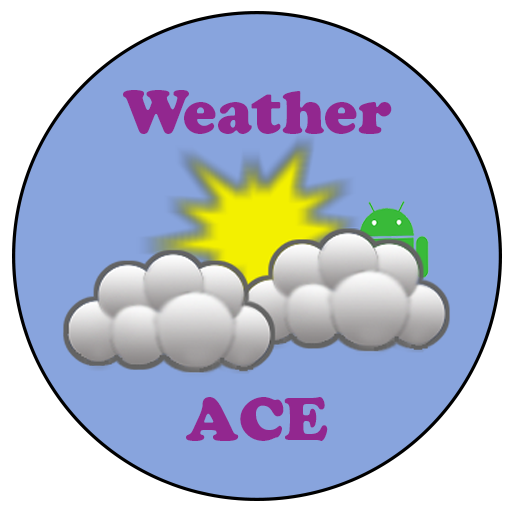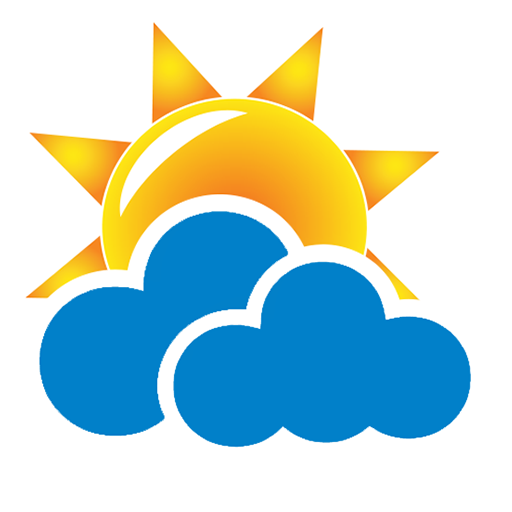What a Weather
Chơi trên PC với BlueStacks - Nền tảng chơi game Android, được hơn 500 triệu game thủ tin tưởng.
Trang đã được sửa đổi vào: 14 tháng 1, 2020
Play What a Weather on PC
What a Weather features:
- unique design visually representing weather phenomena: cloudiness, rain, snow, etc., as well as the sun and the moon positions;
- short range and long range weather forecast, including real time weather data;
- weather clock - a detailed hourly forecast that allows you to find out the weather at a certain hour and visualize the nature of weather changes;
- thermal comfort sensing;
- sunrises and sunsets, moon phase and day length information;
- current and past years weather history;
- on-screen weather widgets;
- current weather data in the notification panel;
- automatic weather detection for your current location;
- quick access to weather forecasts in favorite locations;
- dark theme.
Share the weather!
Our application provides the ability to share weather data with other people.
Weather data is available for many locations around the world: New York, Los Angeles, Chicago, Houston, Philadelphia, Phoenix, San Antonio, San Diego, Dallas, San Jose, Austin, Indianapolis, Jacksonville, San Francisco, Columbus, Charlotte, Fort Worth, Detroit, El Paso, Memphis, Seattle, Denver, Washington, Boston, Nashville, Baltimore, Oklahoma City, Louisville, Portland, Las Vegas, Milwaukee, Albuquerque, Tucson, Fresno, Sacramento, Long Beach, Kansas City, Mesa, Virginia Beach, Atlanta, Colorado Springs, Omaha, Raleigh, Miami, Oakland, Minneapolis, Tulsa, Cleveland, Wichita, Arlington, New Orleans, Bakersfield, Tampa, Honolulu, Aurora, Anaheim, Santa Ana, St. Loius (Saint Louis), Riverside, Corpus Christi, Lexington, Pittsburgh, Anchorage, Stockton, Cincinnati, St. Paul (Saint Paul), Toledo, Greensboro, Newark, Plano, Henderson, Lincoln, Buffalo, Jersey City, Chula Vista, Fort Wayne, Orlando, St. Petersburg, Chandler, Laredo, Norfolk, Durham, Madison, Lubbock, Irvine, Winston-Salem, Glendale, Garland, Hialeah, Reno, Chesapeake, Gilbert, Baton Rouge, Irving, Scottsdale, North Las Vegas, Fremont, Boise, Richmond, San Bernardino, Birmingham, Spokane, Rochester, Des Moines, Modesto, Fayetville, Tacoma, Oxnard, Fontana, Columbus, Montgomery, Moreno Valley, Shreveport, Aurora, Yonkers, Akron, Huntington Beach, Little Rock, Augusta, Amarillo, Chongqing, Shanghai, Beijing, Lagos, Dhaka, Mumbai, Chengdu, Karachi, Guangzhou, Istanbul, Tokyo, Tianjin, Moscow, São Paulo, Kinshasa, Delhi, Baoding, Lahore, Cairo, Seoul, Jakarta, Wenzhou, Lima, Mexico City, London, Bangkok, Xi'an, Chennai, Bangalore, Ho Chi Minh City, Hyderabad, Shenzhen, Suzhou, Nanjing, Dongguan, Tehran, Quanzhou, Shenyang, Bogotá, Hong Kong, Baghdad, Fuzhou, Changsha, Wuhan, Hanoi, Rio de Janeiro, Qingdao, Foshan, Zunyi, Santiago, Riyadh, Ahmedabad, Singapore, Shantou, Ankara, Yangon, Saint Petersburg, Sydney, Casablanca, Melbourne, Abidjan, Alexandria, Kolkata, Surat, Johannesburg, Dar es Salaam, Shijiazhuang, Harbin, Giza, İzmir, Zhengzhou, New Taipei City, Changchun, Cape Town, Yokohama, Khartoum, Guayaquil, Hangzhou, Xiamen, Berlin, Busan, Ningbo, Jeddah, Durban, Algiers, Kabul, Hefei, Mashhad, Pyongyang, Madrid, Faisalabad, Baku, Tangshan, Ekurhuleni, Nairobi, Zhongshan, Pune, Addis Ababa, Jaipur, Buenos Aires, Incheon, Quezon City, Toronto, Kiev, Salvador, Rome, Dubai, Luanda, Lucknow, Kaohsiung, Kanpur, Surabaya, Taichung, Basra, Taipei, Osaka, Quito, Chaozhou, Fortaleza, Chittagong and many others.
Chơi What a Weather trên PC. Rất dễ để bắt đầu
-
Tải và cài đặt BlueStacks trên máy của bạn
-
Hoàn tất đăng nhập vào Google để đến PlayStore, hoặc thực hiện sau
-
Tìm What a Weather trên thanh tìm kiếm ở góc phải màn hình
-
Nhấn vào để cài đặt What a Weather trong danh sách kết quả tìm kiếm
-
Hoàn tất đăng nhập Google (nếu bạn chưa làm bước 2) để cài đặt What a Weather
-
Nhấn vào icon What a Weather tại màn hình chính để bắt đầu chơi