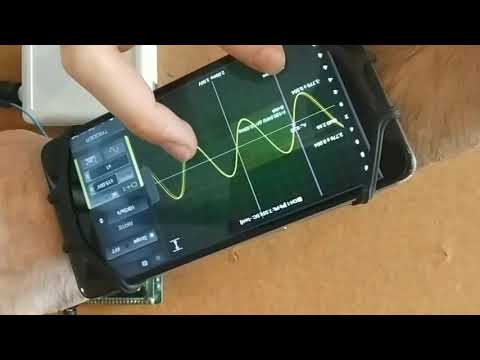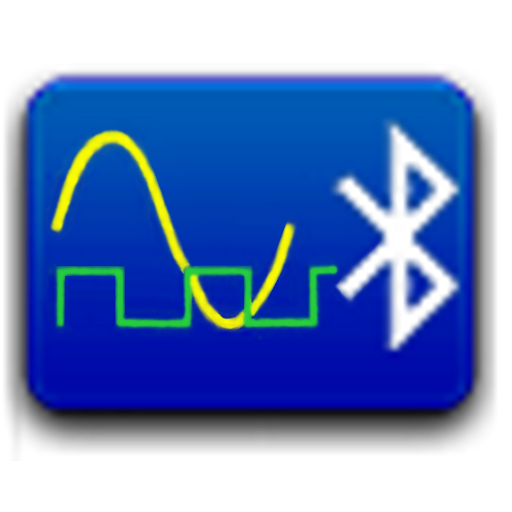HScope
Jogue no PC com BlueStacks - A Plataforma de Jogos Android, confiada por mais de 500 milhões de jogadores.
Página modificada em: 22 de junho de 2020
Play HScope on PC
List of supported oscilloscopes on the website. Some:
- HS10X (DIY Oscilloscope http://www.martinloren.com/hs10x-diy-oscilloscopes)
- Hantek 6022BE/BL
- SainSmart DDS120 / Rocktech BM102
- Voltcraft DSO2020
- ARMFLY AX-Pro
- Hantek PSO2020
- Hantek 1008
- Hantek iDSO1070 / Saluki MO1072
- Instrustar ISDS205A
- Owon VDS1022
- Loto OSC482
- Loto OSC802
Free Version:
- Limited sampling rates
- 1 Channel
- Trigger: slope selector, manual/auto level, software wave stabilizer
- 500 samples
- Refresh rate limited to 4 FPS
- Basic statistics (Min, Max, Vpp, Avg, RMS)
- Linear Interpolation between samples
- Voltmeter and Dalogger demo
- Can take screenshot
Full Version (please DO NOT purchase if the Free version doesn't work):
- 2 Channels (for devices with 2/more Channels)
- Max Visible Frequency (at 48MSa/s): 12MHz (with Sinc Interpolator), 24MHz for FFT
- Acquire 1000 samples
- Roll mode with 4000 samples
- Refresh rate: up to 20FPS (depending on phone performance)
- AC/DC (Software if device has not)
- Auto-voltage
- Single Trigger
- Ruler for manual measures (time/frequency)
- Power Spectrum Estimation using the FFT
- Possibility to select data windows for FFT
- Sinc Interpolation between samples
- Export Scope data in CSV format (include Matlab data)
- XY Plot
- Data Logger
- Calibration
Unofficial App for USB oscilloscopes. The author decline any responsibility or liability for any damage, problem or analysis error resulting from the usage of this software.
Quick Guide on the developer website (see under).
PAY ATTENTION: it requires USB OTG support on your phone and one of the listed oscilloscopes. Check the developer website (down) for more info.
BETA VERSION: For joining to the Beta Test follow this activation link: https://play.google.com/apps/testing/com.martinloren.hscope
Jogue HScope no PC. É fácil começar.
-
Baixe e instale o BlueStacks no seu PC
-
Conclua o login do Google para acessar a Play Store ou faça isso mais tarde
-
Procure por HScope na barra de pesquisa no canto superior direito
-
Clique para instalar HScope a partir dos resultados da pesquisa
-
Conclua o login do Google (caso você pulou a etapa 2) para instalar o HScope
-
Clique no ícone do HScope na tela inicial para começar a jogar