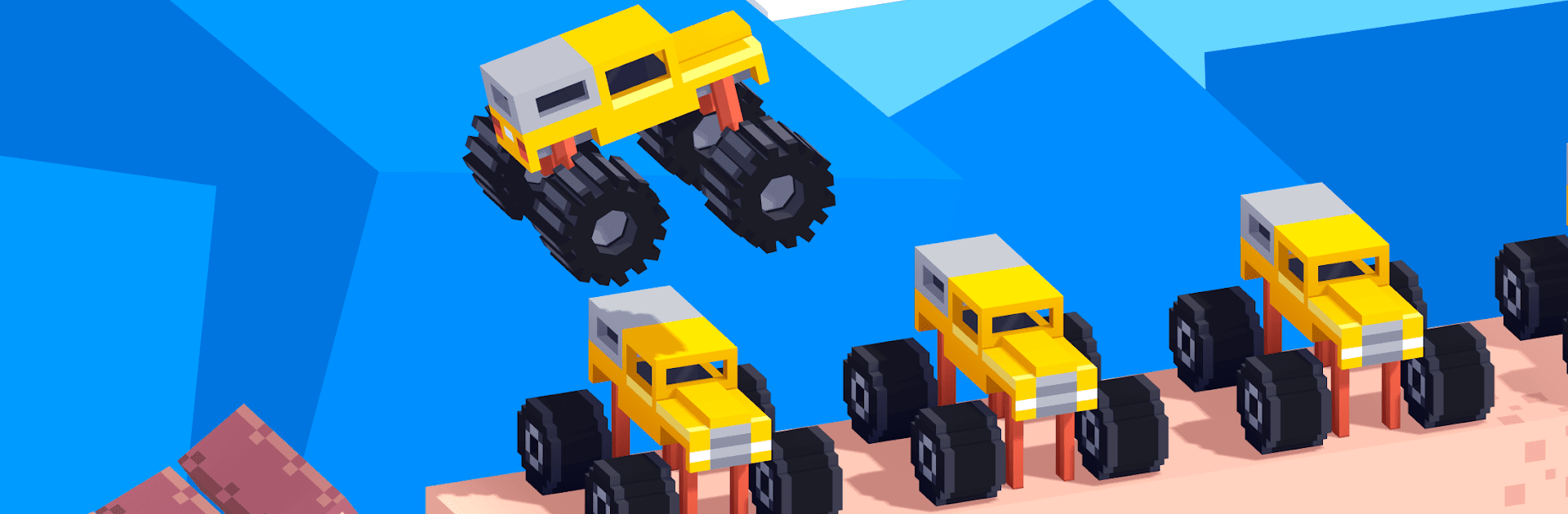

Drive Mad
Graj na PC z BlueStacks – Platforma gamingowa Android, która uzyskała zaufanie ponad 500 milionów graczy!
Strona zmodyfikowana w dniu: Jan 31, 2025
Play Drive Mad on PC or Mac
Explore a whole new adventure with Drive Mad, a Racing game created by Fancade. Experience great gameplay with BlueStacks, the most popular gaming platform to play Android games on your PC or Mac.
About the Game
Drive Mad, by Fancade, pushes your driving skills to the limit in its adrenaline-packed racing experience. You’ll find yourself mastering the art of navigating tricky terrains with simple controls—just accelerate right and brake left. As the levels get tougher, you’ll develop an understanding of realistic physics, allowing you to perform jaw-dropping tricks and stunts you never thought possible.
Game Features
-
Challenging Physics
Test your mettle with realistic physics that demand skill and precision. It’s not about just smashing the accelerator but about understanding the subtleties of speed and traction. -
Extensive Levels
With over 100 levels, the game provides endless challenges to keep you engaged. Each level will test your adaptability and mastery. -
Performance and Size
Enjoy fast performance in a game with a tiny install size. No need to worry about overwhelming your device. -
Offline Play
Game on the go! A stable internet connection isn’t necessary—play anytime, anywhere.
Play Drive Mad seamlessly on BlueStacks for a unique PC experience.
Ready to top the leaderboard? We bet you do. Let precise controls and sharp visuals optimized on BlueStacks lead you to victory.
Zagraj w Drive Mad na PC. To takie proste.
-
Pobierz i zainstaluj BlueStacks na PC
-
Zakończ pomyślnie ustawienie Google, aby otrzymać dostęp do sklepu Play, albo zrób to później.
-
Wyszukaj Drive Mad w pasku wyszukiwania w prawym górnym rogu.
-
Kliknij, aby zainstalować Drive Mad z wyników wyszukiwania
-
Ukończ pomyślnie rejestrację Google (jeśli krok 2 został pominięty) aby zainstalować Drive Mad
-
Klinij w ikonę Drive Mad na ekranie startowym, aby zacząć grę




