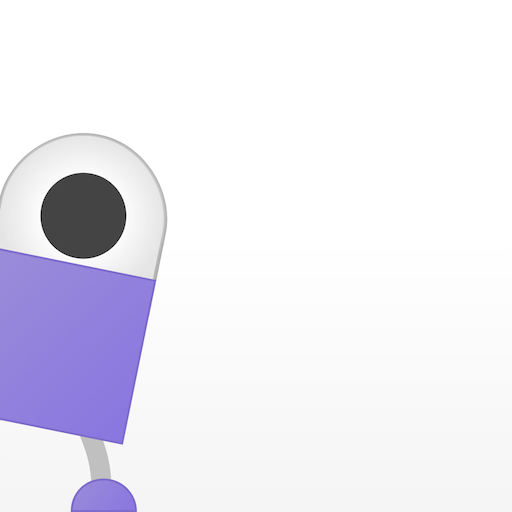Fancade: Simple Games
Играйте на ПК с BlueStacks – игровой платформе для приложений на Android. Нас выбирают более 500 млн. игроков.
Страница изменена: Dec 28, 2023
Play Fancade on PC or Mac
Fancade is a Casual game developed by Martin Magni. BlueStacks app player is the best platform to play this Android game on your PC or Mac for an immersive gaming experience.
Embark on a captivating journey with Fancade, where you’ll venture through diverse worlds teeming with intriguing mini-games. Each world you explore introduces fresh games, and with over 100 mini-games to delve into, the thrill never stops. As you progress, you’ll tackle thousands of challenges, each pushing your skills and rewarding you with coveted stars.
But that’s not all! Head over to the arcade, and you’ll find a whole new competitive arena. Here, you can match your scores against those of other players. As you climb the ranks, collect coins and snag nifty upgrades. Plus, with the addition of brand-new games every day, there’s always a new leaderboard to conquer.
Feeling creative? Fancade has got you covered. Dive into game creation, either by crafting levels using handy kits or building games entirely from scratch. Your creations won’t just sit idle; they’ll earn plays, likes, and gems as others enjoy your work. As you design and share, you’ll be part of a thriving community of fellow creators, each bringing their unique flair to the Fancade universe.
Download Fancade on PC with BlueStacks and reveal your gaming potential.
Играйте в игру Fancade: Simple Games на ПК. Это легко и просто.
-
Скачайте и установите BlueStacks на ПК.
-
Войдите в аккаунт Google, чтобы получить доступ к Google Play, или сделайте это позже.
-
В поле поиска, которое находится в правой части экрана, введите название игры – Fancade: Simple Games.
-
Среди результатов поиска найдите игру Fancade: Simple Games и нажмите на кнопку "Установить".
-
Завершите авторизацию в Google (если вы пропустили этот шаг в начале) и установите игру Fancade: Simple Games.
-
Нажмите на ярлык игры Fancade: Simple Games на главном экране, чтобы начать играть.