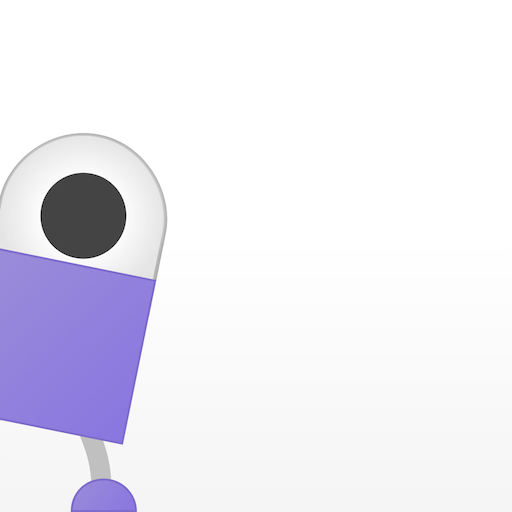Fancade
在電腦上使用BlueStacks –受到5億以上的遊戲玩家所信任的Android遊戲平台。
Play Fancade on PC or Mac
Fancade is a Casual game developed by Martin Magni. BlueStacks app player is the best platform to play this Android game on your PC or Mac for an immersive gaming experience.
Embark on a captivating journey with Fancade, where you’ll venture through diverse worlds teeming with intriguing mini-games. Each world you explore introduces fresh games, and with over 100 mini-games to delve into, the thrill never stops. As you progress, you’ll tackle thousands of challenges, each pushing your skills and rewarding you with coveted stars.
But that’s not all! Head over to the arcade, and you’ll find a whole new competitive arena. Here, you can match your scores against those of other players. As you climb the ranks, collect coins and snag nifty upgrades. Plus, with the addition of brand-new games every day, there’s always a new leaderboard to conquer.
Feeling creative? Fancade has got you covered. Dive into game creation, either by crafting levels using handy kits or building games entirely from scratch. Your creations won’t just sit idle; they’ll earn plays, likes, and gems as others enjoy your work. As you design and share, you’ll be part of a thriving community of fellow creators, each bringing their unique flair to the Fancade universe.
Download Fancade on PC with BlueStacks and reveal your gaming potential.
在電腦上遊玩Fancade . 輕易上手.
-
在您的電腦上下載並安裝BlueStacks
-
完成Google登入後即可訪問Play商店,或等你需要訪問Play商店十再登入
-
在右上角的搜索欄中尋找 Fancade
-
點擊以從搜索結果中安裝 Fancade
-
完成Google登入(如果您跳過了步驟2),以安裝 Fancade
-
在首頁畫面中點擊 Fancade 圖標來啟動遊戲