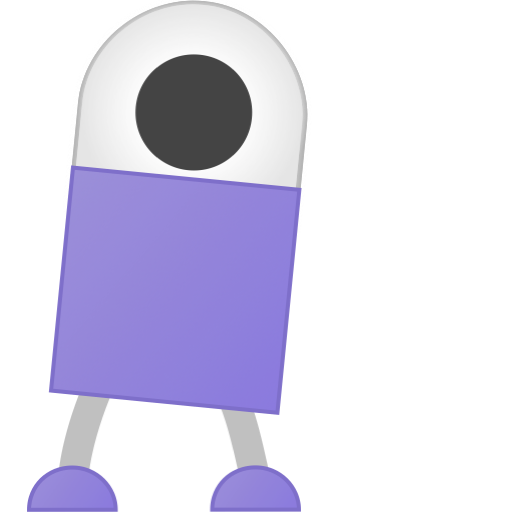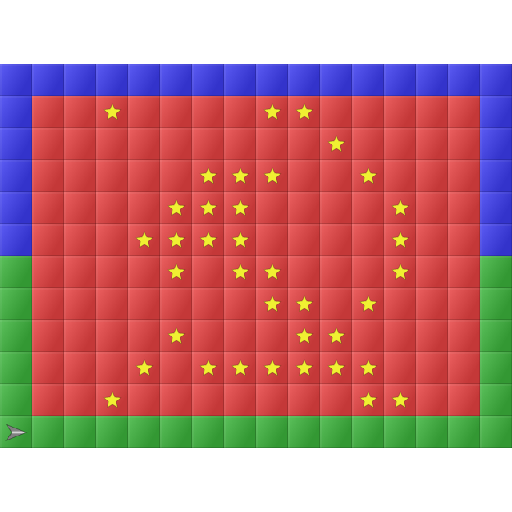Mekorama VR
العب على الكمبيوتر الشخصي مع BlueStacks - نظام أندرويد للألعاب ، موثوق به من قبل أكثر من 500 مليون لاعب.
تم تعديل الصفحة في: 8 نوفمبر 2016
Play Mekorama VR on PC
COLLECTIBLE LEVELS
In addition to the game's 50 levels, there are thousands more online. Use Mekorama's built-in QR code scanner to collect new levels made by other players. Their creativity is simply amazing!
DIORAMA MAKER
Or make your own miniature VR worlds with the included level editor. Just place building blocks, such as grass, stone, motors, and robots, and click Play. Your level is automatically saved as a QR code that you can share with friends or post online.
(Mekorama VR requires Daydream View. "QR code" is a registered trademark of Denso Wave Inc.)
العب Mekorama VR على جهاز الكمبيوتر. من السهل البدء.
-
قم بتنزيل BlueStacks وتثبيته على جهاز الكمبيوتر الخاص بك
-
أكمل تسجيل الدخول إلى Google للوصول إلى متجر Play ، أو قم بذلك لاحقًا
-
ابحث عن Mekorama VR في شريط البحث أعلى الزاوية اليمنى
-
انقر لتثبيت Mekorama VR من نتائج البحث
-
أكمل تسجيل الدخول إلى Google (إذا تخطيت الخطوة 2) لتثبيت Mekorama VR
-
انقر على أيقونة Mekorama VR على الشاشة الرئيسية لبدء اللعب