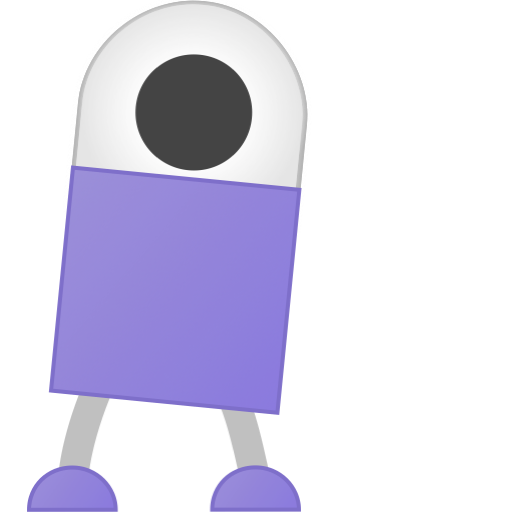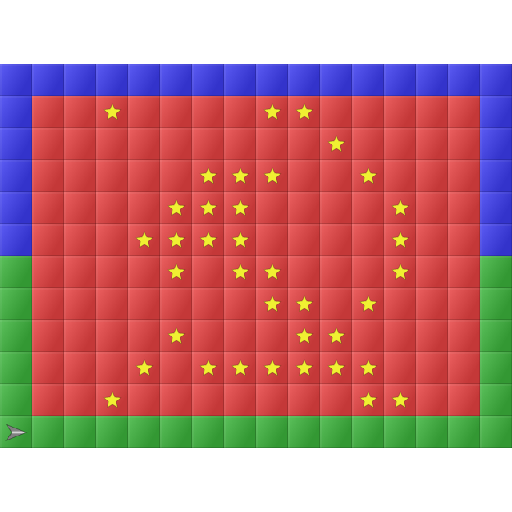Mekorama VR
Puzzle | Martin Magni
5억명 이상의 게이머가 신뢰하는 안드로이드 게임 플랫폼 BlueStacks으로 PC에서 플레이하세요.
Play Mekorama VR on PC
Meet an endearing little robot, named B for its bumbling movements and yellow black paint job. A mechanical failure leaves B stranded in a world of puzzling dioramas. Can you help the tiny robot find its way home?
COLLECTIBLE LEVELS
In addition to the game's 50 levels, there are thousands more online. Use Mekorama's built-in QR code scanner to collect new levels made by other players. Their creativity is simply amazing!
DIORAMA MAKER
Or make your own miniature VR worlds with the included level editor. Just place building blocks, such as grass, stone, motors, and robots, and click Play. Your level is automatically saved as a QR code that you can share with friends or post online.
(Mekorama VR requires Daydream View. "QR code" is a registered trademark of Denso Wave Inc.)
COLLECTIBLE LEVELS
In addition to the game's 50 levels, there are thousands more online. Use Mekorama's built-in QR code scanner to collect new levels made by other players. Their creativity is simply amazing!
DIORAMA MAKER
Or make your own miniature VR worlds with the included level editor. Just place building blocks, such as grass, stone, motors, and robots, and click Play. Your level is automatically saved as a QR code that you can share with friends or post online.
(Mekorama VR requires Daydream View. "QR code" is a registered trademark of Denso Wave Inc.)
PC에서 Mekorama VR 플레이해보세요.
-
BlueStacks 다운로드하고 설치
-
Google Play 스토어에 로그인 하기(나중에 진행가능)
-
오른쪽 상단 코너에 Mekorama VR 검색
-
검색 결과 중 Mekorama VR 선택하여 설치
-
구글 로그인 진행(만약 2단계를 지나갔을 경우) 후 Mekorama VR 설치
-
메인 홈화면에서 Mekorama VR 선택하여 실행