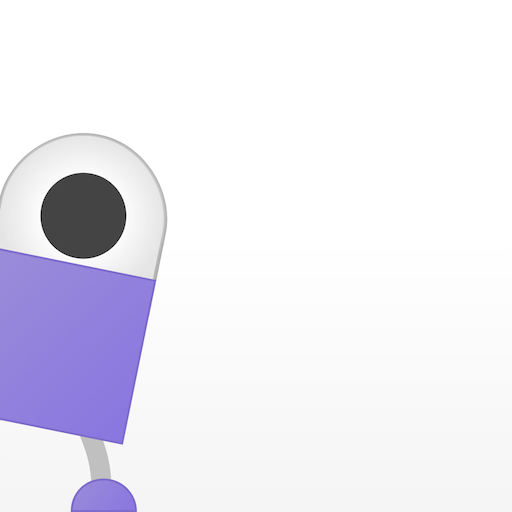Mekorama
Играйте на ПК с BlueStacks – игровой платформе для приложений на Android. Нас выбирают более 500 млн. игроков.
Страница изменена: 28 дек. 2023 г.
Play Mekorama on PC or Mac
Mekorama is a Puzzle game developed by Martin Magni. BlueStacks app player is the best platform to play this Android game on your PC or Mac for an immersive gaming experience.
Mekorama is an amazing game that puts you in the shoes of a tiny robot trying to make its way home through 50 puzzling mechanical dioramas. With relaxing gameplay and charming robots, Mekorama is a fun and challenging game that is sure to keep you entertained for hours.
As you progress through the game, you can collect level cards, which adds an extra layer of excitement to the game. The level cards give you a sense of accomplishment as you complete each puzzle, making it even more satisfying when you finally reach the end of the game.
One of the best features of Mekorama is the diorama maker, which lets you create your own puzzles and share them with other players. This feature makes Mekorama an even more engaging experience, as you can try out the puzzles created by other players and see how your own puzzles stack up.
Mekorama is a game that is perfect for anyone who loves puzzle games. With its relaxing gameplay and charming robots, Mekorama is a game that is sure to put a smile on your face.
Download Mekorama on PC with BlueStacks and help your robot buddy find his way home.
Играйте в игру Mekorama на ПК. Это легко и просто.
-
Скачайте и установите BlueStacks на ПК.
-
Войдите в аккаунт Google, чтобы получить доступ к Google Play, или сделайте это позже.
-
В поле поиска, которое находится в правой части экрана, введите название игры – Mekorama.
-
Среди результатов поиска найдите игру Mekorama и нажмите на кнопку "Установить".
-
Завершите авторизацию в Google (если вы пропустили этот шаг в начале) и установите игру Mekorama.
-
Нажмите на ярлык игры Mekorama на главном экране, чтобы начать играть.