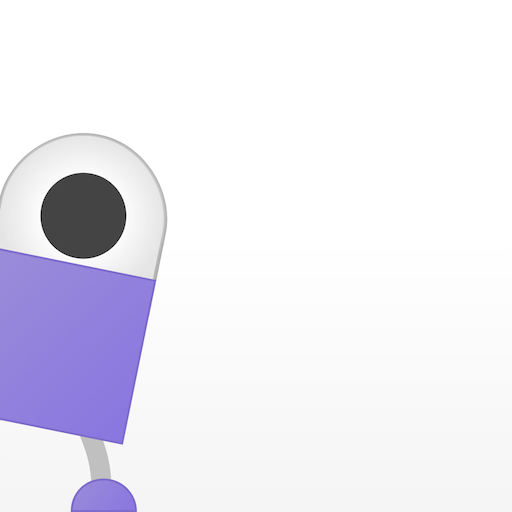Mekorama
เล่นบน PC ผ่าน BlueStacks - Android Gaming Platform ที่ได้รับความไว้วางใจจากเกมเมอร์ 500 ล้านคนทั่วโลก
Page Modified on: 28 ธ.ค. 2566
Play Mekorama on PC or Mac
Mekorama is a Puzzle game developed by Martin Magni. BlueStacks app player is the best platform to play this Android game on your PC or Mac for an immersive gaming experience.
Mekorama is an amazing game that puts you in the shoes of a tiny robot trying to make its way home through 50 puzzling mechanical dioramas. With relaxing gameplay and charming robots, Mekorama is a fun and challenging game that is sure to keep you entertained for hours.
As you progress through the game, you can collect level cards, which adds an extra layer of excitement to the game. The level cards give you a sense of accomplishment as you complete each puzzle, making it even more satisfying when you finally reach the end of the game.
One of the best features of Mekorama is the diorama maker, which lets you create your own puzzles and share them with other players. This feature makes Mekorama an even more engaging experience, as you can try out the puzzles created by other players and see how your own puzzles stack up.
Mekorama is a game that is perfect for anyone who loves puzzle games. With its relaxing gameplay and charming robots, Mekorama is a game that is sure to put a smile on your face.
Download Mekorama on PC with BlueStacks and help your robot buddy find his way home.
เล่น Mekorama บน PC ได้ง่ายกว่า
-
ดาวน์โหลดและติดตั้ง BlueStacks บน PC ของคุณ
-
ลงชื่อเข้าใช้แอคเคาท์ Google เพื่อเข้าสู่ Play Store หรือทำในภายหลัง
-
ค้นหา Mekorama ในช่องค้นหาด้านขวาบนของโปรแกรม
-
คลิกเพื่อติดตั้ง Mekorama จากผลการค้นหา
-
ลงชื่อเข้าใช้บัญชี Google Account (หากยังไม่ได้ทำในขั้นที่ 2) เพื่อติดตั้ง Mekorama
-
คลิกที่ไอคอน Mekorama ในหน้าจอเพื่อเริ่มเล่น