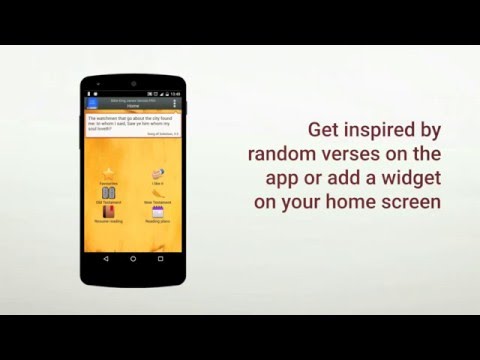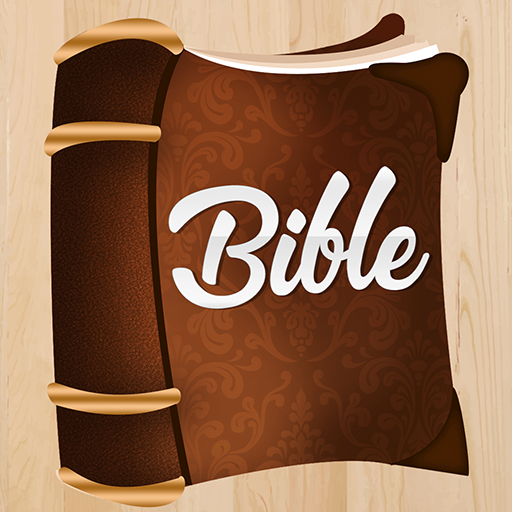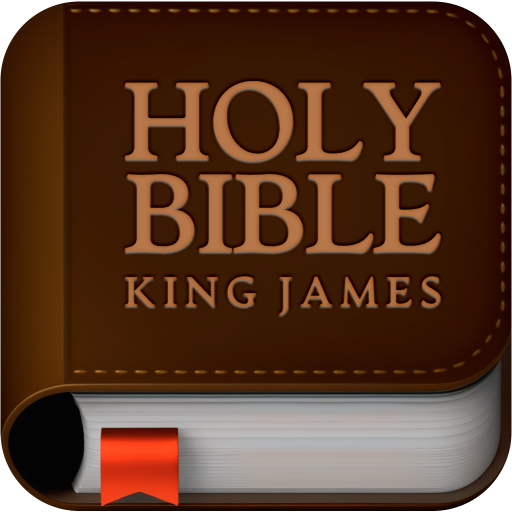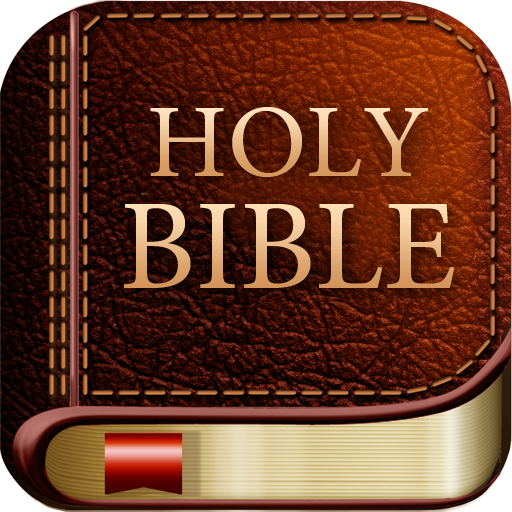Bible King James Version
เล่นบน PC ผ่าน BlueStacks - Android Gaming Platform ที่ได้รับความไว้วางใจจากเกมเมอร์ 500 ล้านคนทั่วโลก
Page Modified on: 22 มกราคม 2562
Play Bible King James Version on PC
- Browse Testaments, Books, Chapters or Verses.
- Reading plans: several reading plans to read the Bible in 30, 45, 60, 90, 180 or 365 days. (Some plans are only available in PRO version).
- Resume reading from last read verse with a single click!
- (NEW) Desktop Widget: read random verses every hour.
- Settings section to easily configure the application.
- Swipe from left to right to browse to the previous chapter/plan or from right to left to navigate to the next chapter/plan.
- New design with ActionBar! Special layout for tablets.
- Copy verses into the clipboard
- New IconPack
- Contextual search for terms: clicking the search icon you can search within whole Bible, a Testament, a Book or even a Chapter.
- A long press over a verse will addc it to favourites or let you share it on social media and messaging apps.
- Browse your favourite verses. You can delete each one of them making a long press.
- Set the font size: for a comfortable read.
Special features in "Bible King James Version PRO":
- All plans are available
- Choose between three different contrast modes (day, night, sepia)
- Read the Bible in landscape / horizontal or vertical mode.
- No ads.
- Improved speed
เล่น Bible King James Version บน PC ได้ง่ายกว่า
-
ดาวน์โหลดและติดตั้ง BlueStacks บน PC ของคุณ
-
ลงชื่อเข้าใช้แอคเคาท์ Google เพื่อเข้าสู่ Play Store หรือทำในภายหลัง
-
ค้นหา Bible King James Version ในช่องค้นหาด้านขวาบนของโปรแกรม
-
คลิกเพื่อติดตั้ง Bible King James Version จากผลการค้นหา
-
ลงชื่อเข้าใช้บัญชี Google Account (หากยังไม่ได้ทำในขั้นที่ 2) เพื่อติดตั้ง Bible King James Version
-
คลิกที่ไอคอน Bible King James Version ในหน้าจอเพื่อเริ่มเล่น