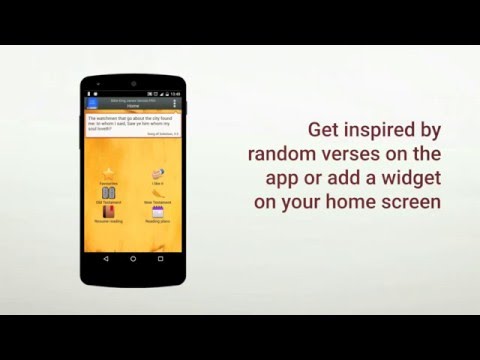World English Bible
Chơi trên PC với BlueStacks - Nền tảng chơi game Android, được hơn 500 triệu game thủ tin tưởng.
Trang đã được sửa đổi vào: Nov 20, 2025
Play World English Bible on PC
- Browse Testaments, Books, Chapters or Verses.
- Reading plans: several reading plans to read the Bible in 30, 45, 60, 90, 180 or 365 days. (Some plans are only available in PRO version).
- (NEW) Topics: read a selection of verses on more than 100 different topics from the Bible.
- Resume reading from last read verse with a single click!
- Desktop Widget: read random verses every hour.
- Settings section to easily configure the app.
- Swipe from left to right to browse to the previous chapter/plan or from right to left to navigate to the next chapter/plan.
- New design with ActionBar! Special layout for tablets.
- Copy verses into the clipboard
- New IconPack
- Contextual search for terms: clicking the search icon you can search within whole Bible, a Testament, a Book or even a Chapter.
- A long press over a verse will addc it to favourites or let you share it on social media and messaging apps.
- Browse your favourite verses. You can delete each one of them making a long press.
- Set the font size: for a comfortable read.
Special features in "World English Bible PRO":
- All plans are available
- Choose between three different contrast modes (day, night, sepia)
- Read the Bible in landscape / horizontal or vertical mode.
- No ads.
- Improved speed
Chơi World English Bible trên PC. Rất dễ để bắt đầu
-
Tải và cài đặt BlueStacks trên máy của bạn
-
Hoàn tất đăng nhập vào Google để đến PlayStore, hoặc thực hiện sau
-
Tìm World English Bible trên thanh tìm kiếm ở góc phải màn hình
-
Nhấn vào để cài đặt World English Bible trong danh sách kết quả tìm kiếm
-
Hoàn tất đăng nhập Google (nếu bạn chưa làm bước 2) để cài đặt World English Bible
-
Nhấn vào icon World English Bible tại màn hình chính để bắt đầu chơi