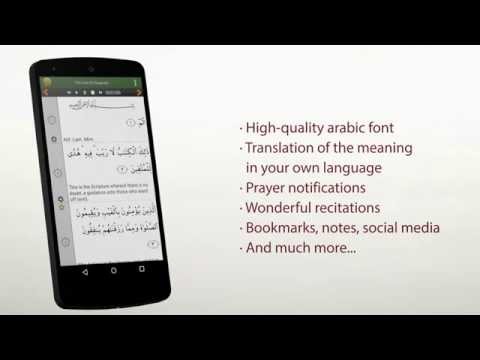Quran Hindi Advanced (हिन्दी कुरान)
Juega en PC con BlueStacks: la plataforma de juegos Android, en la que confían más de 500 millones de jugadores.
Página modificada el: 31 de enero de 2019
Play Quran Hindi Advanced (हिन्दी कुरान) on PC
- Read the Quran in Hindi (हिन्दी कुरान) in portrait or landscape modes.
- (NEW) Color tajweed to help the reading and reciting of the Holy Quran!
- Resume reading from the last verse you have read with a single click!
- Prayer reminders: subscribe to notifications of your local prayer times. Auto-setup available.
- Settings section to easily configure the app.
- Swipe from left to right to go to the previous surah or from right to left to go to the next surah.
- For a comfortable reading, choose between three different contrast modes: default, green or black & white.
- New design with ActionBar!
- Copy ayat to clipboard.
- Resume surah audio playback from any ayat.
- Browse suras, Ajiza' and ayat.
- Search by clicking on search icon. You can search in the whole Quran, in a Juz or in any sura.
- A long click over a verse will add it to bookmarks, share it on social media or messaging apps, or attach notes to it.
- Listen to the arab recitation (by Abdullah Basfar) inside each surah.
- Audio Manager to easily download and delete the recitations.
- Note section: read all your notes at once.
Functionality of the Advanced version (Quran Hindi Advanced)
* (NEW) Color Tajweed in all 114 surah.
* For a comfortable reading, choose between three different contrast modes: default, green or black & white.
* Read Quran in portrait or landscape modes.
* The search returns all matches.
* Unlimited favorites.
* No ads.
* Improved speed.
* Download all recitations with a single click.
Juega Quran Hindi Advanced (हिन्दी कुरान) en la PC. Es fácil comenzar.
-
Descargue e instale BlueStacks en su PC
-
Complete el inicio de sesión de Google para acceder a Play Store, o hágalo más tarde
-
Busque Quran Hindi Advanced (हिन्दी कुरान) en la barra de búsqueda en la esquina superior derecha
-
Haga clic para instalar Quran Hindi Advanced (हिन्दी कुरान) desde los resultados de búsqueda
-
Complete el inicio de sesión de Google (si omitió el paso 2) para instalar Quran Hindi Advanced (हिन्दी कुरान)
-
Haz clic en el ícono Quran Hindi Advanced (हिन्दी कुरान) en la pantalla de inicio para comenzar a jugar