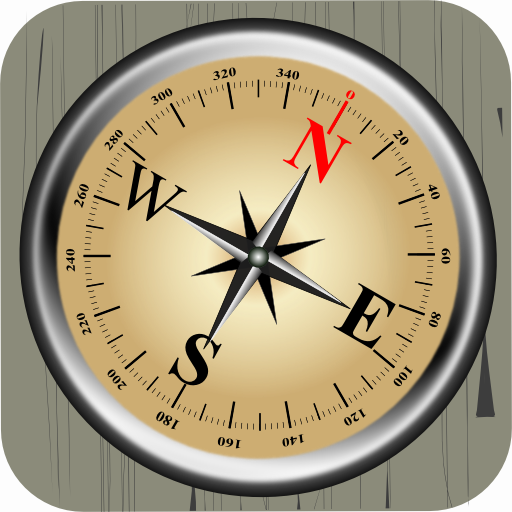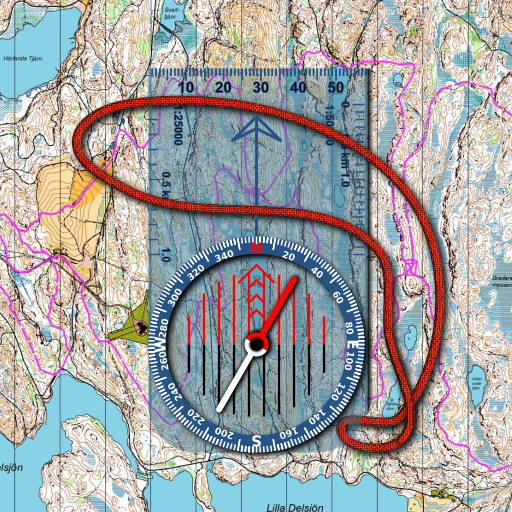Compass
Play on PC with BlueStacks – the Android Gaming Platform, trusted by 500M+ gamers.
Page Modified on: July 16, 2019
Play Compass on PC
Maru Compass is smart and professional free compass indicating various accurate information. Also, Maru Compass shows the position of the sun. And Maru Compass is supporting Augmented Reality.
You can find a sun path also. Sun finder is also possible.
Maru Compass has main features below.
1. Compass on camera preview is provided.
2. Compass on Google Map view is provided.
3. Compass with dual mode view is provided.
4. True north mode and magnetic north mode is provided
5. GPS, azimuth, roll, pitch, altitude, latitude, longitude, magnetic field information is provided
6. Sun's position, Sunrise time, Sunset time is provided.
7. Augmented Reality view is provided.
Play Compass on PC. It’s easy to get started.
-
Download and install BlueStacks on your PC
-
Complete Google sign-in to access the Play Store, or do it later
-
Look for Compass in the search bar at the top right corner
-
Click to install Compass from the search results
-
Complete Google sign-in (if you skipped step 2) to install Compass
-
Click the Compass icon on the home screen to start playing