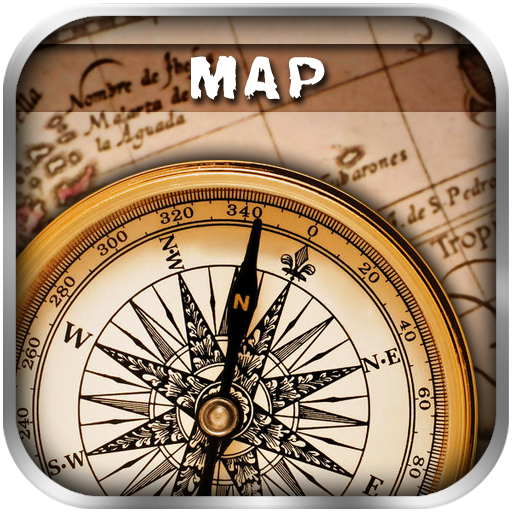このページには広告が含まれます

コンパス
ツール | maruar
BlueStacksを使ってPCでプレイ - 5憶以上のユーザーが愛用している高機能Androidゲーミングプラットフォーム
Play Compass on PC
With Maru Compass, you can easily find azimuth while outdoor activities, mountaineering and trekking activities. If you use it like a map, it will help you find your way like navigation.
Maru Compass is smart and professional free compass indicating various accurate information. Also, Maru Compass shows the position of the sun. And Maru Compass is supporting Augmented Reality.
You can find a sun path also. Sun finder is also possible.
Maru Compass has main features below.
1. Compass on camera preview is provided.
2. Compass on Google Map view is provided.
3. Compass with dual mode view is provided.
4. True north mode and magnetic north mode is provided
5. GPS, azimuth, roll, pitch, altitude, latitude, longitude, magnetic field information is provided
6. Sun's position, Sunrise time, Sunset time is provided.
7. Augmented Reality view is provided.
Maru Compass is smart and professional free compass indicating various accurate information. Also, Maru Compass shows the position of the sun. And Maru Compass is supporting Augmented Reality.
You can find a sun path also. Sun finder is also possible.
Maru Compass has main features below.
1. Compass on camera preview is provided.
2. Compass on Google Map view is provided.
3. Compass with dual mode view is provided.
4. True north mode and magnetic north mode is provided
5. GPS, azimuth, roll, pitch, altitude, latitude, longitude, magnetic field information is provided
6. Sun's position, Sunrise time, Sunset time is provided.
7. Augmented Reality view is provided.
コンパスをPCでプレイ
-
BlueStacksをダウンロードしてPCにインストールします。
-
GoogleにサインインしてGoogle Play ストアにアクセスします。(こちらの操作は後で行っても問題ありません)
-
右上の検索バーにコンパスを入力して検索します。
-
クリックして検索結果からコンパスをインストールします。
-
Googleサインインを完了してコンパスをインストールします。※手順2を飛ばしていた場合
-
ホーム画面にてコンパスのアイコンをクリックしてアプリを起動します。