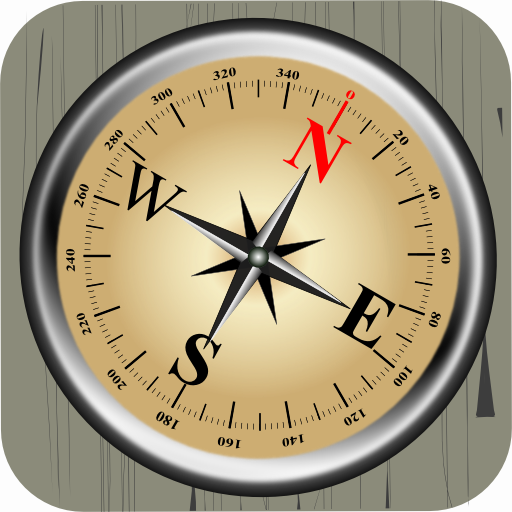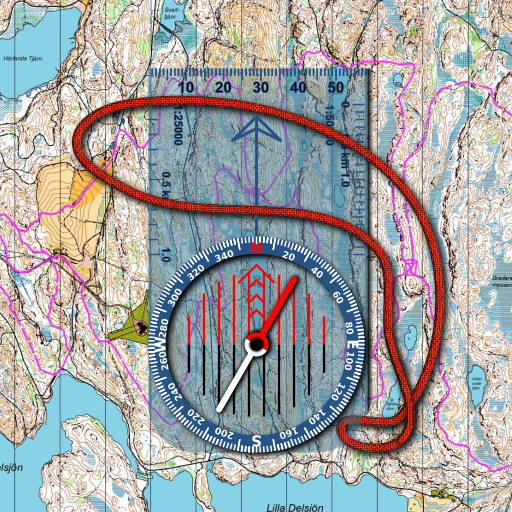나침반
도구 | maruar
5억명 이상의 게이머가 신뢰하는 안드로이드 게임 플랫폼 BlueStacks으로 PC에서 플레이하세요.
Play Compass on PC
With Maru Compass, you can easily find azimuth while outdoor activities, mountaineering and trekking activities. If you use it like a map, it will help you find your way like navigation.
Maru Compass is smart and professional free compass indicating various accurate information. Also, Maru Compass shows the position of the sun. And Maru Compass is supporting Augmented Reality.
You can find a sun path also. Sun finder is also possible.
Maru Compass has main features below.
1. Compass on camera preview is provided.
2. Compass on Google Map view is provided.
3. Compass with dual mode view is provided.
4. True north mode and magnetic north mode is provided
5. GPS, azimuth, roll, pitch, altitude, latitude, longitude, magnetic field information is provided
6. Sun's position, Sunrise time, Sunset time is provided.
7. Augmented Reality view is provided.
Maru Compass is smart and professional free compass indicating various accurate information. Also, Maru Compass shows the position of the sun. And Maru Compass is supporting Augmented Reality.
You can find a sun path also. Sun finder is also possible.
Maru Compass has main features below.
1. Compass on camera preview is provided.
2. Compass on Google Map view is provided.
3. Compass with dual mode view is provided.
4. True north mode and magnetic north mode is provided
5. GPS, azimuth, roll, pitch, altitude, latitude, longitude, magnetic field information is provided
6. Sun's position, Sunrise time, Sunset time is provided.
7. Augmented Reality view is provided.
PC에서 나침반 플레이해보세요.
-
BlueStacks 다운로드하고 설치
-
Google Play 스토어에 로그인 하기(나중에 진행가능)
-
오른쪽 상단 코너에 나침반 검색
-
검색 결과 중 나침반 선택하여 설치
-
구글 로그인 진행(만약 2단계를 지나갔을 경우) 후 나침반 설치
-
메인 홈화면에서 나침반 선택하여 실행