
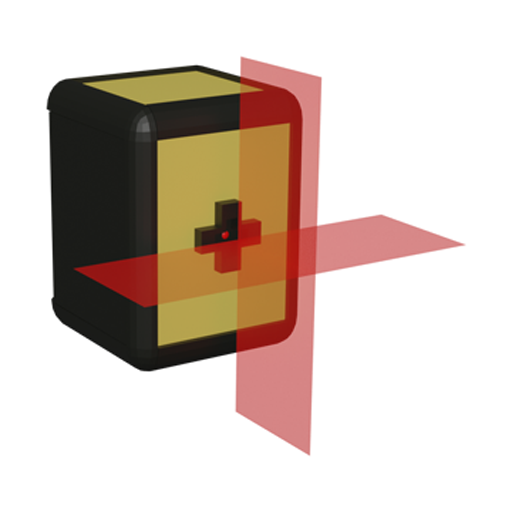
مستوى الليزر، المنقلة
العب على الكمبيوتر الشخصي مع BlueStacks - نظام أندرويد للألعاب ، موثوق به من قبل أكثر من 500 مليون لاعب.
تم تعديل الصفحة في: 20/03/2024
Play Laser level, Protractor on PC
Laser level will project a fixed red beam along the horizontal or vertical axis .
Laser level creates a visual aid for optimal accuracy when placing tiles, hanging pictures, installing windows, and more
You can adjust the exact horizontal and vertical angles using the Laser level.
We also support 180 degree protractor tool, line protractor tool , weight(plumb bob) protractor tool, level protractor tool.
With this tools, you can measure any angle.
-Features
1. Self leveling
2. Supporting multiple laser line ( horizontal, vertical, cross)
3. Supporting intersecting lines (angle between laser planes is 90°)
4. Supporting screen capture( screen shot)
5. Supporting calibration
العب مستوى الليزر، المنقلة على جهاز الكمبيوتر. من السهل البدء.
-
قم بتنزيل BlueStacks وتثبيته على جهاز الكمبيوتر الخاص بك
-
أكمل تسجيل الدخول إلى Google للوصول إلى متجر Play ، أو قم بذلك لاحقًا
-
ابحث عن مستوى الليزر، المنقلة في شريط البحث أعلى الزاوية اليمنى
-
انقر لتثبيت مستوى الليزر، المنقلة من نتائج البحث
-
أكمل تسجيل الدخول إلى Google (إذا تخطيت الخطوة 2) لتثبيت مستوى الليزر، المنقلة
-
انقر على أيقونة مستوى الليزر، المنقلة على الشاشة الرئيسية لبدء اللعب



