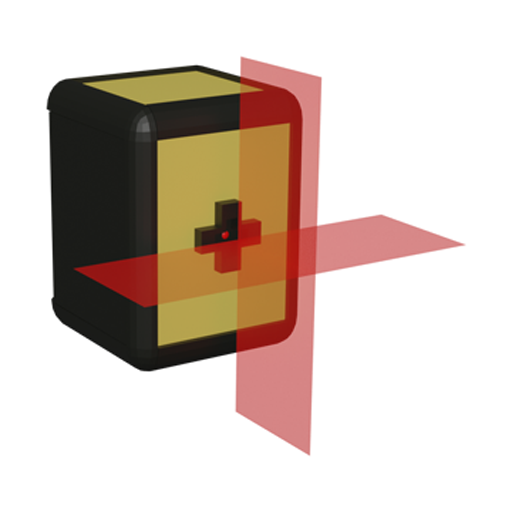صوت إلى نص
العب على الكمبيوتر الشخصي مع BlueStacks - نظام أندرويد للألعاب ، موثوق به من قبل أكثر من 500 مليون لاعب.
تم تعديل الصفحة في: Oct 29, 2023
Play Voice to text on PC
Voice to text app is the easiest way to type your voice messages to text.
You can create long notes, dictations, essays, posts, reports.
You can also share your notes using your favorite app (Gmail, twitter, SMS, Viber, Skype, etc).
The possible recognition candidates are presented.
Custom dictionary is supported for words replacement at speech recognition.
This app is good for creating to-do lists and other notes in general.
Voice to text is a simple note app. Create notes hands free.
Features
- Change language
- Create text notes, email, sms, sns by speech recognition
- No limits on the size/length of note created
- Custom keyboard supported
- Write short or long texts easily
- Auto spacing
- Auto saving
- Share
- Edit text, while dictation
- Export to text file
- Custom dictionary
- Words count, Characters count
العب صوت إلى نص على جهاز الكمبيوتر. من السهل البدء.
-
قم بتنزيل BlueStacks وتثبيته على جهاز الكمبيوتر الخاص بك
-
أكمل تسجيل الدخول إلى Google للوصول إلى متجر Play ، أو قم بذلك لاحقًا
-
ابحث عن صوت إلى نص في شريط البحث أعلى الزاوية اليمنى
-
انقر لتثبيت صوت إلى نص من نتائج البحث
-
أكمل تسجيل الدخول إلى Google (إذا تخطيت الخطوة 2) لتثبيت صوت إلى نص
-
انقر على أيقونة صوت إلى نص على الشاشة الرئيسية لبدء اللعب