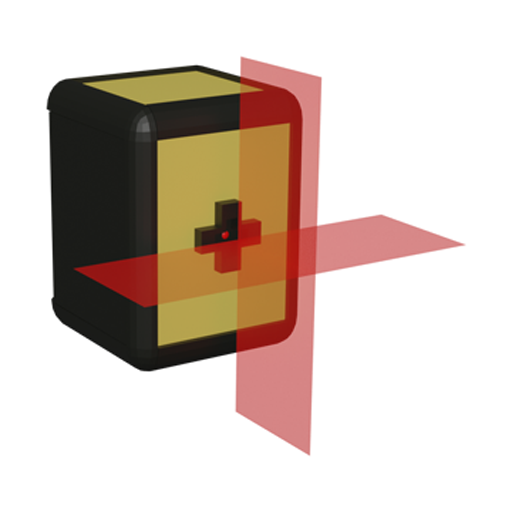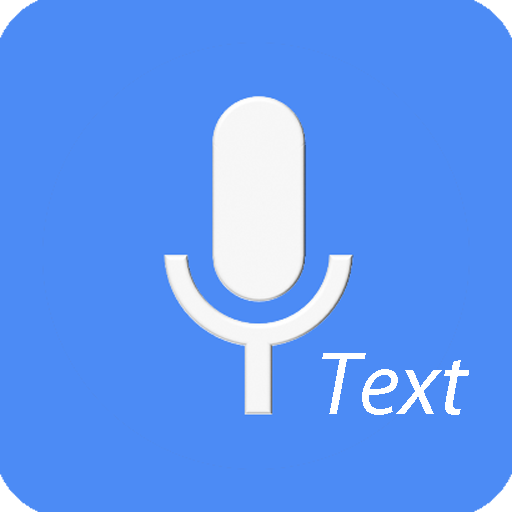Głos na tekst
Graj na PC z BlueStacks – Platforma gamingowa Android, która uzyskała zaufanie ponad 500 milionów graczy!
Strona zmodyfikowana w dniu: Oct 29, 2023
Play Voice to text on PC
Voice to text app is the easiest way to type your voice messages to text.
You can create long notes, dictations, essays, posts, reports.
You can also share your notes using your favorite app (Gmail, twitter, SMS, Viber, Skype, etc).
The possible recognition candidates are presented.
Custom dictionary is supported for words replacement at speech recognition.
This app is good for creating to-do lists and other notes in general.
Voice to text is a simple note app. Create notes hands free.
Features
- Change language
- Create text notes, email, sms, sns by speech recognition
- No limits on the size/length of note created
- Custom keyboard supported
- Write short or long texts easily
- Auto spacing
- Auto saving
- Share
- Edit text, while dictation
- Export to text file
- Custom dictionary
- Words count, Characters count
Zagraj w Głos na tekst na PC. To takie proste.
-
Pobierz i zainstaluj BlueStacks na PC
-
Zakończ pomyślnie ustawienie Google, aby otrzymać dostęp do sklepu Play, albo zrób to później.
-
Wyszukaj Głos na tekst w pasku wyszukiwania w prawym górnym rogu.
-
Kliknij, aby zainstalować Głos na tekst z wyników wyszukiwania
-
Ukończ pomyślnie rejestrację Google (jeśli krok 2 został pominięty) aby zainstalować Głos na tekst
-
Klinij w ikonę Głos na tekst na ekranie startowym, aby zacząć grę