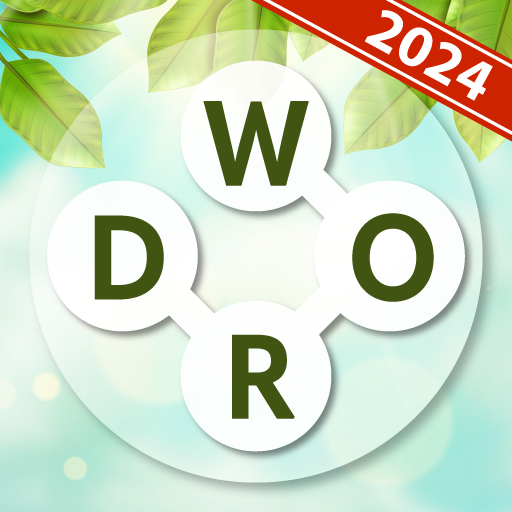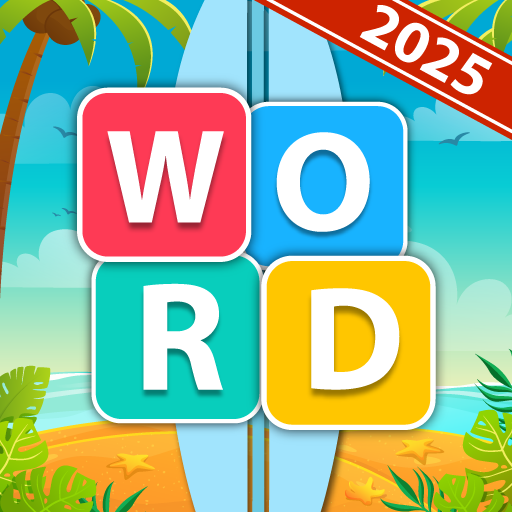
Word Surf - Ein Wortspiel
Spiele auf dem PC mit BlueStacks - der Android-Gaming-Plattform, der über 500 Millionen Spieler vertrauen.
Seite geändert am: 17.01.2025
Play Word Surf - Word Game on PC or Mac
Word Surf – Word Game is a Word game developed by Marul Games. BlueStacks app player is the best platform to play Android games on your PC or Mac for an immersive gaming experience.
Step into the world of Word Surf and get ready for an adventure of a lifetime! This creative and innovative word game will have you hooked in no time. Word Surf is not just any ordinary word search game, it’s a mind-challenging puzzle that will test your vocabulary and spelling skills.
With Word Surf, you have to find the hidden words inside word blocks and swipe them to crush them down. As you progress through the levels, the game becomes more challenging and the puzzles more intricate. The subject of each puzzle will help you find related words, making the game all the more interesting.
With hundreds of levels and thousands of words waiting for you, there’s never a dull moment in Word Surf. Keep an eye out for extra words and fill your Word Bucket to earn coins. If you ever get stuck, use the Shuffle and Search buttons to help you out.
Download Word Surf – Word Game APK with BlueStacks and experience addicting, brain-challenging gameplay.
Learn how to download and play APK Games on your PC or MAC.
Spiele Word Surf - Ein Wortspiel auf dem PC. Der Einstieg ist einfach.
-
Lade BlueStacks herunter und installiere es auf deinem PC
-
Schließe die Google-Anmeldung ab, um auf den Play Store zuzugreifen, oder mache es später
-
Suche in der Suchleiste oben rechts nach Word Surf - Ein Wortspiel
-
Klicke hier, um Word Surf - Ein Wortspiel aus den Suchergebnissen zu installieren
-
Schließe die Google-Anmeldung ab (wenn du Schritt 2 übersprungen hast), um Word Surf - Ein Wortspiel zu installieren.
-
Klicke auf dem Startbildschirm auf das Word Surf - Ein Wortspiel Symbol, um mit dem Spielen zu beginnen