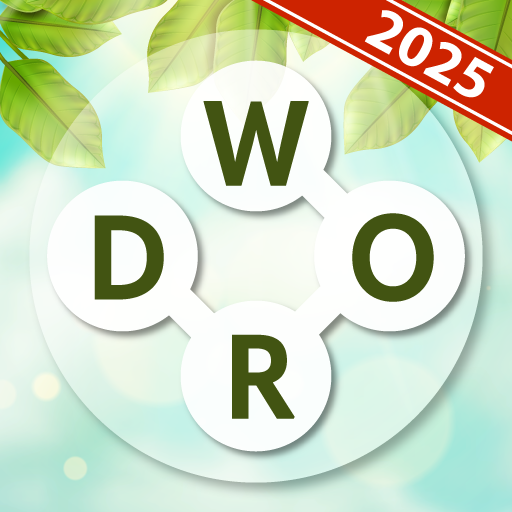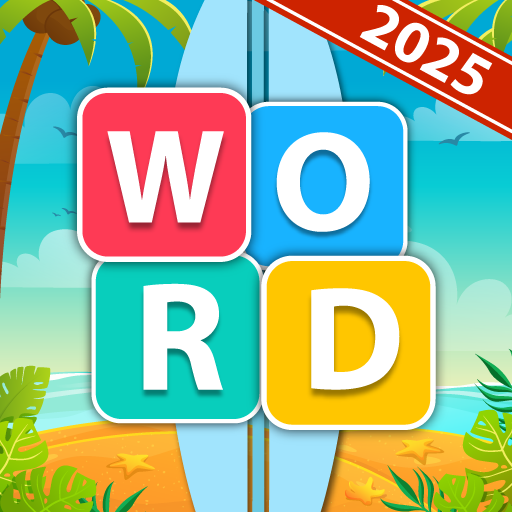
ワードサーフ - 単語ゲーム
BlueStacksを使ってPCでプレイ - 5憶以上のユーザーが愛用している高機能Androidゲーミングプラットフォーム
Play Word Surf - Word Game on PC or Mac
Word Surf – Word Game is a Word game developed by Marul Games. BlueStacks app player is the best platform to play Android games on your PC or Mac for an immersive gaming experience.
Step into the world of Word Surf and get ready for an adventure of a lifetime! This creative and innovative word game will have you hooked in no time. Word Surf is not just any ordinary word search game, it’s a mind-challenging puzzle that will test your vocabulary and spelling skills.
With Word Surf, you have to find the hidden words inside word blocks and swipe them to crush them down. As you progress through the levels, the game becomes more challenging and the puzzles more intricate. The subject of each puzzle will help you find related words, making the game all the more interesting.
With hundreds of levels and thousands of words waiting for you, there’s never a dull moment in Word Surf. Keep an eye out for extra words and fill your Word Bucket to earn coins. If you ever get stuck, use the Shuffle and Search buttons to help you out.
Download Word Surf – Word Game APK with BlueStacks and experience addicting, brain-challenging gameplay.
Learn how to download and play APK Games on your PC or MAC.
ワードサーフ - 単語ゲームをPCでプレイ
-
BlueStacksをダウンロードしてPCにインストールします。
-
GoogleにサインインしてGoogle Play ストアにアクセスします。(こちらの操作は後で行っても問題ありません)
-
右上の検索バーにワードサーフ - 単語ゲームを入力して検索します。
-
クリックして検索結果からワードサーフ - 単語ゲームをインストールします。
-
Googleサインインを完了してワードサーフ - 単語ゲームをインストールします。※手順2を飛ばしていた場合
-
ホーム画面にてワードサーフ - 単語ゲームのアイコンをクリックしてアプリを起動します。