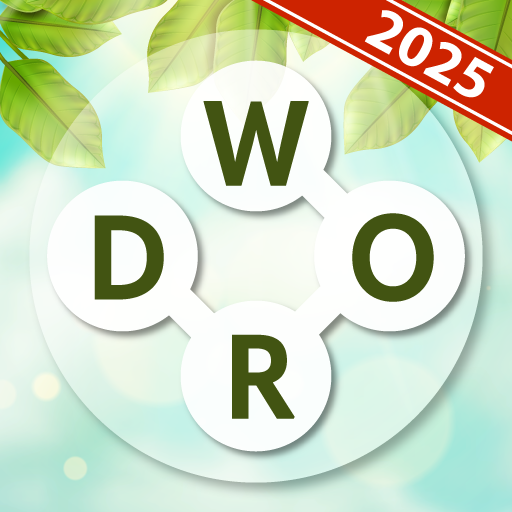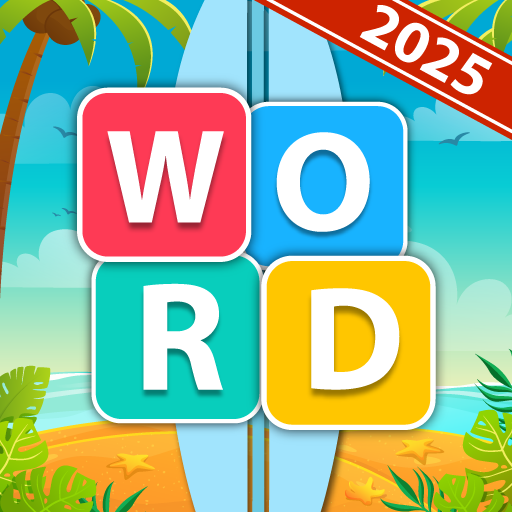
Word Surf - Word Game
在電腦上使用BlueStacks –受到5億以上的遊戲玩家所信任的Android遊戲平台。
Play Word Surf - Word Game on PC or Mac
Word Surf – Word Game is a Word game developed by Marul Games. BlueStacks app player is the best platform to play Android games on your PC or Mac for an immersive gaming experience.
Step into the world of Word Surf and get ready for an adventure of a lifetime! This creative and innovative word game will have you hooked in no time. Word Surf is not just any ordinary word search game, it’s a mind-challenging puzzle that will test your vocabulary and spelling skills.
With Word Surf, you have to find the hidden words inside word blocks and swipe them to crush them down. As you progress through the levels, the game becomes more challenging and the puzzles more intricate. The subject of each puzzle will help you find related words, making the game all the more interesting.
With hundreds of levels and thousands of words waiting for you, there’s never a dull moment in Word Surf. Keep an eye out for extra words and fill your Word Bucket to earn coins. If you ever get stuck, use the Shuffle and Search buttons to help you out.
Download Word Surf – Word Game APK with BlueStacks and experience addicting, brain-challenging gameplay.
Learn how to download and play APK Games on your PC or MAC.
在電腦上遊玩Word Surf - Word Game . 輕易上手.
-
在您的電腦上下載並安裝BlueStacks
-
完成Google登入後即可訪問Play商店,或等你需要訪問Play商店十再登入
-
在右上角的搜索欄中尋找 Word Surf - Word Game
-
點擊以從搜索結果中安裝 Word Surf - Word Game
-
完成Google登入(如果您跳過了步驟2),以安裝 Word Surf - Word Game
-
在首頁畫面中點擊 Word Surf - Word Game 圖標來啟動遊戲